From the diagram, I would create a thin rectangle (Draw menu -> Rectangle) between the two arms that the resistor connects. (Depending on whether the rectangle overlaps with the arms of the transmission line branches, you may need to do a subtraction so that they don't overlap - subtract a copy of the branches from the rectangle.) Then select your rectangle, right-click -> Assign Boundary -> Lumped RLC. Check the resistance box and enter your resistance of 100ohms. Then in the Current Flow Line drop-down, select new line, then click in the middle of one end of the rectangle, then click in the middle of the other end (roughly corresponding to the ends of the resistor in the diagram you showed above). Then click OK, and you should be good to go.