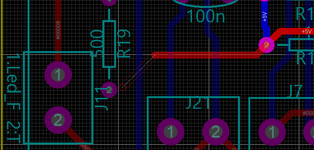ljille
Member level 2

Hello!
Proteus makes good things, but in ARES, after have run the autorouter, I have an error in a trace and the program doesn't let me to correct it. I don't know why there is a trace missing from a pin of a resistance to a pin of another resistance. (and it doesn't show error in CRC errors) If I try to place it, from the menu place - route - T30, it let me begin the trace, but when I approach to the other pin, it shows the forbidden red simbol and doesn't let me to complete the connection. The end is on through hole. Both resistances are this kind. It is a double face design. The trace exists in schematics, but it doesn't exist in PCB layout. Obviously I'm not making a short circuit when trying to connect, neither crossing another traces.
The same happen in another trace which became signaled as VOID, maybe for an accidental erasing or something. I didn't find the way to convert this trace from void to normal. Then I erased it, and I can't make the trace again for the same problem told before.
So, how is it possible to place this missing traces after the autorouting has run?
Thank you very much for your help
Luis
Proteus makes good things, but in ARES, after have run the autorouter, I have an error in a trace and the program doesn't let me to correct it. I don't know why there is a trace missing from a pin of a resistance to a pin of another resistance. (and it doesn't show error in CRC errors) If I try to place it, from the menu place - route - T30, it let me begin the trace, but when I approach to the other pin, it shows the forbidden red simbol and doesn't let me to complete the connection. The end is on through hole. Both resistances are this kind. It is a double face design. The trace exists in schematics, but it doesn't exist in PCB layout. Obviously I'm not making a short circuit when trying to connect, neither crossing another traces.
The same happen in another trace which became signaled as VOID, maybe for an accidental erasing or something. I didn't find the way to convert this trace from void to normal. Then I erased it, and I can't make the trace again for the same problem told before.
So, how is it possible to place this missing traces after the autorouting has run?
Thank you very much for your help
Luis