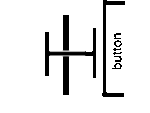sakibnaz
Full Member level 3

Hi all.
I am not sure if its the right palace to post this ques, but still I like to ask if anyone can suggest ...
I am designing an Enclosure for an Electronics Device. My PCB have a Tactile Switch and an Ambient Light Sensor.

Can anyone advise me the below:
- Is there any suitable Cap for this type of Low Profile Tactile Switch? I know there are other Switch available with Caps but all have height more than 3.5mm. I need to use Button with lower Height hence chooses this one. Whats the best way to use this Button with Enclosure so user can easily press it?
- For the Optical Light Sensor I am looking for a transparent cover (preferred rectangular in shape) to protect the sensor. Is it possible to manage an off-the-shelf one or I need to make custom Part for this?
Thank you in advance.
Regards.
I am not sure if its the right palace to post this ques, but still I like to ask if anyone can suggest ...
I am designing an Enclosure for an Electronics Device. My PCB have a Tactile Switch and an Ambient Light Sensor.

Can anyone advise me the below:
- Is there any suitable Cap for this type of Low Profile Tactile Switch? I know there are other Switch available with Caps but all have height more than 3.5mm. I need to use Button with lower Height hence chooses this one. Whats the best way to use this Button with Enclosure so user can easily press it?
- For the Optical Light Sensor I am looking for a transparent cover (preferred rectangular in shape) to protect the sensor. Is it possible to manage an off-the-shelf one or I need to make custom Part for this?
Thank you in advance.
Regards.
Last edited by a moderator: