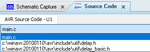vead
Full Member level 5

Hi
I am working with proteus simulator. How to set break point. when I click on pause button it doesn't any source code, I don't see any window for source code. I have gone through two videos but in my case I am facing issues. how to set break points in simulation code
I am working with proteus simulator. How to set break point. when I click on pause button it doesn't any source code, I don't see any window for source code. I have gone through two videos but in my case I am facing issues. how to set break points in simulation code