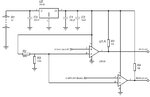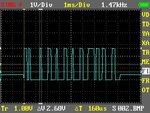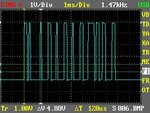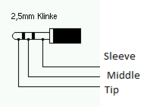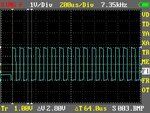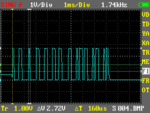m.yasser
Newbie level 5

Hi,
The Casio fx-5800P programmable calculator can transfer its data to another fx-5800P calculator serially through 3-pin cable. See figure below.
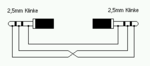
It would be very useful if I can save data to the PC. To do so I have to understand the signal properties and the protocol that the Casio fx-5800P calculators use to communicate with each other. After that I can design a data-link between the calculator and the PC.
I’ll provide information about the communication signals soon.
Regards.
The Casio fx-5800P programmable calculator can transfer its data to another fx-5800P calculator serially through 3-pin cable. See figure below.
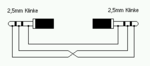
It would be very useful if I can save data to the PC. To do so I have to understand the signal properties and the protocol that the Casio fx-5800P calculators use to communicate with each other. After that I can design a data-link between the calculator and the PC.
I’ll provide information about the communication signals soon.
Regards.