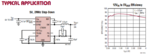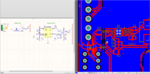Rikr09
Member level 3

Hello!
I'm working with the LT8609EMSE#PBF to supply voltage to Raspberry Pi Zero W mini PC and i'm getting many troubles with this regulator.
If the Vin voltage is 12V the Raspberry works without problems, turns on it Wi-Fi module and never reset itself.
Now, if the Vin voltage increase more than 12.3V the Raspberry begins to restart and never turns on it Wi-Fi module.
This also happens with a Orange Pi H2 module. So i don't know what to do.
I changed the R2 resistor value to 182k because if i put the recommended 18.2k the voltage drops to 3.9V or less once the Raspberry begins to configure itself and consequently it wont work either.

I hope you can help me with this.
Best regards,
I'm working with the LT8609EMSE#PBF to supply voltage to Raspberry Pi Zero W mini PC and i'm getting many troubles with this regulator.
If the Vin voltage is 12V the Raspberry works without problems, turns on it Wi-Fi module and never reset itself.
Now, if the Vin voltage increase more than 12.3V the Raspberry begins to restart and never turns on it Wi-Fi module.
This also happens with a Orange Pi H2 module. So i don't know what to do.
I changed the R2 resistor value to 182k because if i put the recommended 18.2k the voltage drops to 3.9V or less once the Raspberry begins to configure itself and consequently it wont work either.
I hope you can help me with this.
Best regards,