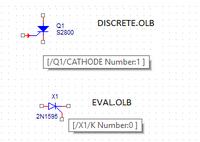CataM
Advanced Member level 4

- Joined
- Dec 23, 2015
- Messages
- 1,275
- Helped
- 314
- Reputation
- 628
- Reaction score
- 312
- Trophy points
- 83
- Location
- Madrid, Spain
- Activity points
- 8,409
I have tried to simulate the circuit showed below with thyristor from DISCRETE library but shows me the message: No PSpice Template for Q2 (also for Q1).
But it is not only with S2800 thyristor, with other thyristors from that library too like T106D1/TO or others..


But it works with thyristor 2N1595 from EVAL library for example.
Do anyone know why happens that or how to fix it or what to do ? I think the problem is the library...
If anyone uses Orcad please make a fast simulation using a thyristor from DISCRETE library and tell me if happens that issue.
But it is not only with S2800 thyristor, with other thyristors from that library too like T106D1/TO or others..


But it works with thyristor 2N1595 from EVAL library for example.
Do anyone know why happens that or how to fix it or what to do ? I think the problem is the library...
If anyone uses Orcad please make a fast simulation using a thyristor from DISCRETE library and tell me if happens that issue.