Vahid_h
Newbie level 4

Hi everyone,
I'm simply trying to send a number (for example 1) from a Mega16 to another Mega16 using Tx and Rx pins.
I used this code in Transmitter side:
Dim L as Byte
L=1
...
Print L
and in receiver side:
Dim L as Byte
....
Input L
cls
LOCATE 1,1
LCD L[/INDENT]
But I cant see the correct number (1) in LCD.
Why????!!:thinker:
I know my lcd configuration and wiring is correct.
I checked transmitted and received signal in scope and attached is the result.
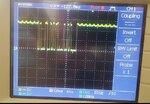
Thanxxxxx
I'm simply trying to send a number (for example 1) from a Mega16 to another Mega16 using Tx and Rx pins.
I used this code in Transmitter side:
Dim L as Byte
L=1
...
Print L
and in receiver side:
Dim L as Byte
....
Input L
cls
LOCATE 1,1
LCD L[/INDENT]
But I cant see the correct number (1) in LCD.
Why????!!:thinker:
I know my lcd configuration and wiring is correct.
I checked transmitted and received signal in scope and attached is the result.
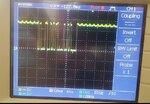
Thanxxxxx



