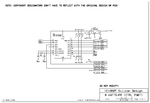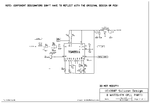driverbulba
Newbie level 6

First post here! Nice to meet you!
I recently made the pll fm transmitter 300mW Rdvv as it is here: https://www.3-mtr.info/shareware/RDVV%20300mWatt/
The pic, the buttons, the lcd are working perfectly! However the TSA5511 chip gets extremely hot and the PLL cannot lock.
I found out that it is not an oscillator problem, as the vco part itself oscillates! I also found out that the reason why TSA5511 chip gets hot is the pin11 which connects to the base of BC557..
Definitely it is not a hex and programming problem because I've tried more than 3 hex files and my programmer works great! Besides LCD works!
Why does this happen and how can I solve it?
Thank you!
I recently made the pll fm transmitter 300mW Rdvv as it is here: https://www.3-mtr.info/shareware/RDVV%20300mWatt/
The pic, the buttons, the lcd are working perfectly! However the TSA5511 chip gets extremely hot and the PLL cannot lock.
I found out that it is not an oscillator problem, as the vco part itself oscillates! I also found out that the reason why TSA5511 chip gets hot is the pin11 which connects to the base of BC557..
Definitely it is not a hex and programming problem because I've tried more than 3 hex files and my programmer works great! Besides LCD works!
Why does this happen and how can I solve it?
Thank you!