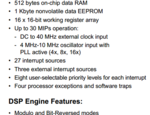Mithun_K_Das
Advanced Member level 3

- Joined
- Apr 24, 2010
- Messages
- 899
- Helped
- 24
- Reputation
- 48
- Reaction score
- 27
- Trophy points
- 1,318
- Location
- Dhaka, Bangladesh, Bangladesh
- Activity points
- 8,254
If there is no PLL used, then display is ok. But when PLL is used LCD starts showing garbage.
In this case what technique should be used to maintain the LCD operation?
In this case what technique should be used to maintain the LCD operation?
MCU:dsPIC30F2010;
X-Tal:7.5MHz.
PLL: x16;
Max Freq: 120MHz.
LCD: 16X2;
Compiler: mikroC pro for dsPIC.
X-Tal:7.5MHz.
PLL: x16;
Max Freq: 120MHz.
LCD: 16X2;
Compiler: mikroC pro for dsPIC.