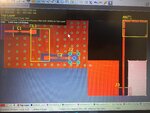arr_baobao
Full Member level 2

Hi,
i had encounter the problem below in my PCB design using altium software. I alrdy connect both the red polygon to GND in for the circuitry in bottom right. But why there is still a white line between 2 via pad in the polygon, i know that this mean that both are not connected to ground. But why?
Anyone can advice?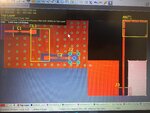
i had encounter the problem below in my PCB design using altium software. I alrdy connect both the red polygon to GND in for the circuitry in bottom right. But why there is still a white line between 2 via pad in the polygon, i know that this mean that both are not connected to ground. But why?
Anyone can advice?