FredCailloux
Junior Member level 1

OrCAD16.6 - In Capture using 3 MOSFET assigned footprint TO3
(standard in \pcb_lib\symbols\ TO3.dra). When jumping to Allegro PCB Editor trying to use the QuickPlace tool, all my schematic parts are placed on top corner except the 3 MOSFET TO3.
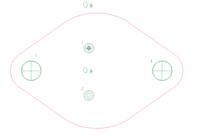
Issued error "Pin number do not match between symbol and component".
This is because the TO3.dra include 4 pins, pin 3 and 4 are the same TO3 casing, yet the MOSFET only has 3 pins named 1 2 and 3. On the footprint the TO3 end holes are marked like two separate pin 3 and 4. Yet, electrically speaking they are identical. Allegro PCB Editor expect only 3 pins from the symbol, yet there are 4 pins on the footprint. Hence, the error.
I want to avoid having to modify the MOSFET Capture Symbol with an extra pin just to match the TO3.dra footprint. It would not be representative of the electrical identity with MOSFET.
How can I correct this problem at the footprint level?
How can I make the footprint pins 3 and 4 the same pin?
Thank you for your help
(standard in \pcb_lib\symbols\ TO3.dra). When jumping to Allegro PCB Editor trying to use the QuickPlace tool, all my schematic parts are placed on top corner except the 3 MOSFET TO3.
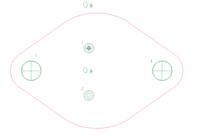
Issued error "Pin number do not match between symbol and component".
This is because the TO3.dra include 4 pins, pin 3 and 4 are the same TO3 casing, yet the MOSFET only has 3 pins named 1 2 and 3. On the footprint the TO3 end holes are marked like two separate pin 3 and 4. Yet, electrically speaking they are identical. Allegro PCB Editor expect only 3 pins from the symbol, yet there are 4 pins on the footprint. Hence, the error.
I want to avoid having to modify the MOSFET Capture Symbol with an extra pin just to match the TO3.dra footprint. It would not be representative of the electrical identity with MOSFET.
How can I correct this problem at the footprint level?
How can I make the footprint pins 3 and 4 the same pin?
Thank you for your help
