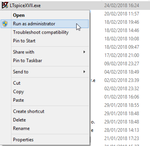T
treez
Guest

Hello,
We just got a new laptop and we find that running our LTspice simulations now mostly doesnt work.
These exact same simulations run fine on our old laptop.
Old laptop was "packard bell easynote TE" with Windows 8, and was running LTspice IV
New Laptop is "Lenovo Yoga 510" with Windows 10, and is running LTspice XV11.
The fault is that on most times that a simulation is started, it just freezes and "Task Manager" has to be used to "End Task", as it just freezes totally.
I read somewhere that it may be due to Windows 10 doing windows updates, and this interferes with LTspice?
Unfortunatelty windows updates can't be disabled in windows 10.
Incidentally, my friends computer has windows 10, and i also sometimes get this "freezing" problem on his computer...but not as often as with our new windows 10 laptop.
Do you know how to solve?
Maybe its colliding with Norton Antivirus?
We just got a new laptop and we find that running our LTspice simulations now mostly doesnt work.
These exact same simulations run fine on our old laptop.
Old laptop was "packard bell easynote TE" with Windows 8, and was running LTspice IV
New Laptop is "Lenovo Yoga 510" with Windows 10, and is running LTspice XV11.
The fault is that on most times that a simulation is started, it just freezes and "Task Manager" has to be used to "End Task", as it just freezes totally.
I read somewhere that it may be due to Windows 10 doing windows updates, and this interferes with LTspice?
Unfortunatelty windows updates can't be disabled in windows 10.
Incidentally, my friends computer has windows 10, and i also sometimes get this "freezing" problem on his computer...but not as often as with our new windows 10 laptop.
Do you know how to solve?
Maybe its colliding with Norton Antivirus?