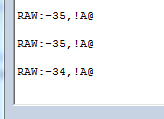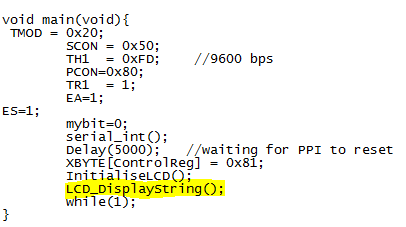gabriellimhj
Junior Member level 3

- Joined
- Oct 30, 2013
- Messages
- 30
- Helped
- 0
- Reputation
- 0
- Reaction score
- 0
- Trophy points
- 6
- Activity points
- 181
No. sending !A@ 1 time is the one time sequence,then micro check if !A@ is received turn on LED else turn OFF.
But my program now, i need to send at least 10times then is one time sequence and the LED will be ON. May i know whats wrong with my program? Thank You
- - - Updated - - -
sending !A@ 1 time is one time sequence then micro will check and on led else off led.
But now my program is send 10 times or more equal one sequence
But my program now, i need to send at least 10times then is one time sequence and the LED will be ON. May i know whats wrong with my program? Thank You
- - - Updated - - -
sending !A@ 1 time is one time sequence then micro will check and on led else off led.
But now my program is send 10 times or more equal one sequence