ogulcan123
Member level 5

- Joined
- Apr 23, 2011
- Messages
- 81
- Helped
- 0
- Reputation
- 0
- Reaction score
- 0
- Trophy points
- 1,286
- Location
- Istanbul, Turkey
- Activity points
- 2,024
Hi,
I am a PADS VX.1.2 Standart Plus user, and I'm trying to assing a 3D model to a Push-Push SIM Holder component.
According to PADS help page on Assigning a 3D Model to a Component, the explanation is as follows:
Procedure
Figure 1:
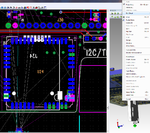
Figure 2:
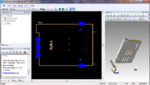
Is there anyone having an idea of reason causing this problem to occur?
Looking forward to hearing any suggestions.
Thanks in advance!
I am a PADS VX.1.2 Standart Plus user, and I'm trying to assing a 3D model to a Push-Push SIM Holder component.
According to PADS help page on Assigning a 3D Model to a Component, the explanation is as follows:
Procedure
1.In the PADS 3D window, select a part that does not have a 3D model mapped to it.
Right-click on the part and select Edit decal.
Restriction:
If your software license doesn't enable this feature, click in the standard two-dimensional layout design view to access the Edit decal command.
2. The Decal Editor opens and displays the default two-dimensional decal of the component and a corresponding representation in the PADS 3D window adjacent to it. The Align 3D Models Dialog Box also opens
3. In the Align 3D Models dialog box, select the part name or names (if you want to map the same 3D model to more than one part) in the “Parts mapped to selected model” list and click Import Model.
2. The Decal Editor opens and displays the default two-dimensional decal of the component and a corresponding representation in the PADS 3D window adjacent to it. The Align 3D Models Dialog Box also opens
3. In the Align 3D Models dialog box, select the part name or names (if you want to map the same 3D model to more than one part) in the “Parts mapped to selected model” list and click Import Model.
etc... The rest is sraight forward and seem very easy.
However, when I click Edit decal (Figure 1) while the 3D window is open, the Align 3D Models Dialog Box DOES NOT open as seen in Figure 2. Thus, I cannot continue to the process of alligning the model.
Figure 1:
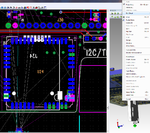
Figure 2:
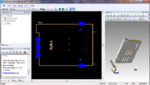
Is there anyone having an idea of reason causing this problem to occur?
Looking forward to hearing any suggestions.
Thanks in advance!
Last edited: