ogulcan123
Member level 5

- Joined
- Apr 23, 2011
- Messages
- 81
- Helped
- 0
- Reputation
- 0
- Reaction score
- 0
- Trophy points
- 1,286
- Location
- Istanbul, Turkey
- Activity points
- 2,024
Hi all,
I'm using Mentor Graphics PADS VX.1.2 for PCB design in Windows 7 Pro OS.
I have a pad-plane connection issue. Some pads (not all) does not connect as if they are different nets although they are the same net.
Here is a problematic plane with its properties shown:

When I do plane connect using Pour Manager:

I get following errors(don't know how relevant):

Here is shown only the top layer (using "z1" modeless command):

Here is the cam plane preview where the problem is better seen:
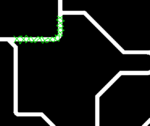
Here is my Split/Mixed Plane options:

Note: In all pictures, green is the explanation edits.
How can I fix this issue?
Any suggestions are welcomed.
I'm using Mentor Graphics PADS VX.1.2 for PCB design in Windows 7 Pro OS.
I have a pad-plane connection issue. Some pads (not all) does not connect as if they are different nets although they are the same net.
Here is a problematic plane with its properties shown:

When I do plane connect using Pour Manager:

I get following errors(don't know how relevant):

Here is shown only the top layer (using "z1" modeless command):

Here is the cam plane preview where the problem is better seen:
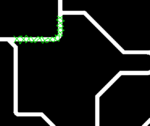
Here is my Split/Mixed Plane options:

Note: In all pictures, green is the explanation edits.
How can I fix this issue?
Any suggestions are welcomed.
Last edited:



