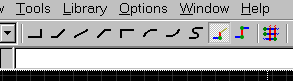Y.li
Member level 2

Hello,
I am new to eagle lite and need some help pls. After I made the schematic and started with the routing of the components, initially I was able to follow the signal traces to do manual routing. Later on (something happened), the tool started suggesting the routes, ie I was not able to manually route the tracks. Is there any option etc. which i need to check/ uncheck for complete manual routing.
Thanks,
Y Li.
I am new to eagle lite and need some help pls. After I made the schematic and started with the routing of the components, initially I was able to follow the signal traces to do manual routing. Later on (something happened), the tool started suggesting the routes, ie I was not able to manually route the tracks. Is there any option etc. which i need to check/ uncheck for complete manual routing.
Thanks,
Y Li.