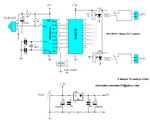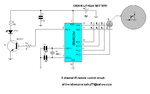NishantSood
Junior Member level 3

- Joined
- Nov 14, 2010
- Messages
- 29
- Helped
- 1
- Reputation
- 2
- Reaction score
- 1
- Trophy points
- 1,298
- Location
- California Love
- Activity points
- 1,461
Making Infra Red Receiver using PIC, HAVE THE CODE JUST LITTLE MODIFICATION NEEDED
Hello to All,
I want to develop a IR receiver that has the ability to control 4 different relays each related with a different button on the IR Remote control, with these 4 buttons the relays state could be toggled(if on then could be switched off if off then could be switched On).
I want to make changes in the Following Circuit and .ASM programme files to meet my 4 relays and 4 button need match, Currently the Following Circuit and .ASM File Programme is made for 8 Relays and 8 Button IR Remote,
THE FOLLOWING ARE THE ATTACHMENTS TO THE FILE THE .txt files contain the Programming Code and these files actually have .ASM as extension)
THE .txt files contain the Programming Code and these files actually have .ASM as extension)
Hello to All,
I want to develop a IR receiver that has the ability to control 4 different relays each related with a different button on the IR Remote control, with these 4 buttons the relays state could be toggled(if on then could be switched off if off then could be switched On).
I want to make changes in the Following Circuit and .ASM programme files to meet my 4 relays and 4 button need match, Currently the Following Circuit and .ASM File Programme is made for 8 Relays and 8 Button IR Remote,
THE FOLLOWING ARE THE ATTACHMENTS TO THE FILE
Attachments
Last edited: