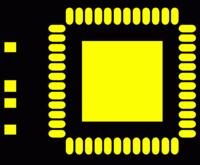magnets
Newbie level 3

Long story short:
gerber created in altium and looks fine in camtastic but is corrupted in view plot and won't open in gerbv. (the stencil manufacturer also has the issue).
Hi
I'm new at SMD PCB and have managed a couple of simple 0605 smd boards, with about 30 components.
I hand pasted them and used a oven with great success.
I'm now trying to make this open source design:
**broken link removed**
Which has a whopping 207 components, some of which are 0405.
To that end I will need a paste stencil. But i have an issue:
I'm pretty sure i'm doing everything right in altium but when i create the gtp gerber file (the solder stencil), i can't view it at all in Gerbv and in viewplot it has two massive tracks slapped across it.
In altium:
I open the file
(found here **broken link removed**)
I've followed the instructions here for finding and deleting off board objects
**broken link removed**
I click on
File, Fabrication, Gerber files
I have the following settings
**broken link removed****broken link removed****broken link removed**
no drill drawing
embedded apertures
You'll notice the film size is very tight around the board, i get no errors about the film being too small.
It creates a perfectly good looking stencil in camtastic (part of altium)
(good looking mask.jpg)**broken link removed**
Then i go File, Export, Gerber
with these options
**broken link removed****broken link removed**
And this creates the gtp file
[AVALON_hashunit.GTP]
but when i try to open it in Gerbv I get could " not read..."
in Viewplot you can see these massive tracks smeared across the design
**broken link removed**
any ideas?
gerber created in altium and looks fine in camtastic but is corrupted in view plot and won't open in gerbv. (the stencil manufacturer also has the issue).
Hi
I'm new at SMD PCB and have managed a couple of simple 0605 smd boards, with about 30 components.
I hand pasted them and used a oven with great success.
I'm now trying to make this open source design:
**broken link removed**
Which has a whopping 207 components, some of which are 0405.
To that end I will need a paste stencil. But i have an issue:
I'm pretty sure i'm doing everything right in altium but when i create the gtp gerber file (the solder stencil), i can't view it at all in Gerbv and in viewplot it has two massive tracks slapped across it.
In altium:
I open the file
(found here **broken link removed**)
I've followed the instructions here for finding and deleting off board objects
**broken link removed**
I click on
File, Fabrication, Gerber files
I have the following settings
**broken link removed****broken link removed****broken link removed**
no drill drawing
embedded apertures
You'll notice the film size is very tight around the board, i get no errors about the film being too small.
It creates a perfectly good looking stencil in camtastic (part of altium)
(good looking mask.jpg)**broken link removed**
Then i go File, Export, Gerber
with these options
**broken link removed****broken link removed**
And this creates the gtp file
[AVALON_hashunit.GTP]
but when i try to open it in Gerbv I get could " not read..."
in Viewplot you can see these massive tracks smeared across the design
**broken link removed**
any ideas?