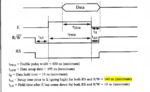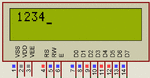tajiknomi
Member level 4

Okay, so i tried to interface PIC16f722A with LM016L LCD. i had wrote the C-code for initializing (LCD) and displaying characters on LCD. Somehow i got stuck when i simulated the program in Proteus. The problems are as follows:
1)When i transfer X number of characters, it just shows (X-1) number of characters, ignoring the last character.
2) The proteus shows that "Controller(LM016L) was busy while recieving the character".
I didn't used delay in the program,instead, i used one bit (D7) to monitor whether the LCD is busy or not. Here is the screenshot.
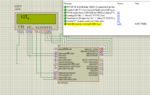
Note: I have transfered 4 characters and it displayed only "3"
Here is the C code
I tried and tried to solve what's wrong with the code, still couldn't find the bug that is causing the above 2 issues i have stated.
So i tried to use "built-in Library" provided by the MicroCpro for the LCD, And guess what, i got the same "Controller(LM016L) was busy while recieving the character".
Any help would be appreciated. Thank you.
1)When i transfer X number of characters, it just shows (X-1) number of characters, ignoring the last character.
2) The proteus shows that "Controller(LM016L) was busy while recieving the character".
I didn't used delay in the program,instead, i used one bit (D7) to monitor whether the LCD is busy or not. Here is the screenshot.
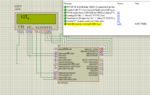
Note: I have transfered 4 characters and it displayed only "3"
Here is the C code
Code C - [expand]
I tried and tried to solve what's wrong with the code, still couldn't find the bug that is causing the above 2 issues i have stated.
So i tried to use "built-in Library" provided by the MicroCpro for the LCD, And guess what, i got the same "Controller(LM016L) was busy while recieving the character".
Any help would be appreciated. Thank you.
Last edited by a moderator: