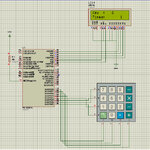ancymuhammed
Newbie level 5

Hi all, I'm still new in here and need help about my project. i use the 4x3 keypad to enter the number and the number will be displayed in LCD. If here anyone has the mikroC code about it and please help me.I am using pic16f877a Thanks!!!!!