instantiation error in Xilinx IP CORE
- Thread starter Andreh12
- Start date
- Status
- Not open for further replies.
barry
Advanced Member level 7

- Joined
- Mar 31, 2005
- Messages
- 6,636
- Helped
- 1,210
- Reputation
- 2,434
- Reaction score
- 1,453
- Trophy points
- 1,393
- Location
- California, USA
- Activity points
- 36,124
The message pretty much tells you the problem. it’s looking for a .veo file in a particular place. Is it there? Did the IP generator generate it? (there’s probably a setting somewhere that tells the IP generator that you want a Verilog output. It might be a project setting.
Andreh12
Newbie

Thank you for your response.
The directory is the place of storing the project. Yes, IP Generator was used to generate the FFT IP Core.
Since VHDL instantiation works correctly, I thought there is no problem related to the project setting.
The directory is the place of storing the project. Yes, IP Generator was used to generate the FFT IP Core.
Since VHDL instantiation works correctly, I thought there is no problem related to the project setting.
barry
Advanced Member level 7

- Joined
- Mar 31, 2005
- Messages
- 6,636
- Helped
- 1,210
- Reputation
- 2,434
- Reaction score
- 1,453
- Trophy points
- 1,393
- Location
- California, USA
- Activity points
- 36,124
I don’t remember how ISE 14 works, but maybe there’s a setting that tells ISE it’s a VHDL project or a Verilog project. or, there’s a setting when you generate the IP. Maybe just try regenerating the IP.Thank you for your response.
The directory is the place of storing the project. Yes, IP Generator was used to generate the FFT IP Core.
Since VHDL instantiation works correctly, I thought there is no problem related to the project setting.
I‘m not sure what you mean about the VHDL instantiation working. Do you mean you’ve instantiated the FFT in both VHDL & Verilog modules?
Akanimo
Advanced Member level 3

Seems it was generated in VHDL. There should be a list to select it to be either in VHDL or in Verilog. Maybe VHDL is the default choice and it wasn't changed to Verilog. Check and confirm this.
Andreh12
Newbie
I can select the HDL language to be Verilog or VHDL for instantiation. When I choose VHDL for getting an instance, it is okay, but if I choose Verilog for getting the instance, the attached error appears.Seems it was generated in VHDL. There should be a list to select it to be either in VHDL or in Verilog. Maybe VHDL is the default choice and it wasn't changed to Verilog. Check and confirm this.
barry
Advanced Member level 7
- Joined
- Mar 31, 2005
- Messages
- 6,636
- Helped
- 1,210
- Reputation
- 2,434
- Reaction score
- 1,453
- Trophy points
- 1,393
- Location
- California, USA
- Activity points
- 36,124
When you select Verilog, do you see the missing file generated? (FFT2.veo). Maybe it's being put in a different directory than is being identified in your error message.I can select the HDL language to be Verilog or VHDL for instantiation. When I choose VHDL for getting an instance, it is okay, but if I choose Verilog for getting the instance, the attached error appears.
- Status
- Not open for further replies.
Similar threads
-
Error in ISE14.7 IP-coregen(61) FloatingPoint components
- Started by antonkurka
- Replies: 8
-
Simulation does not start in Modelsim when using Xilinx IP-cores.
- Started by Kevsh
- Replies: 4
-
-
-