mohamis288
Full Member level 3

Hello,
Whatever I try to select a path in layout section in cadence virtuoso, I can not do it. the path is not selected. I do not why. so, I can not even stretch and delete the path. can you please give a reason?
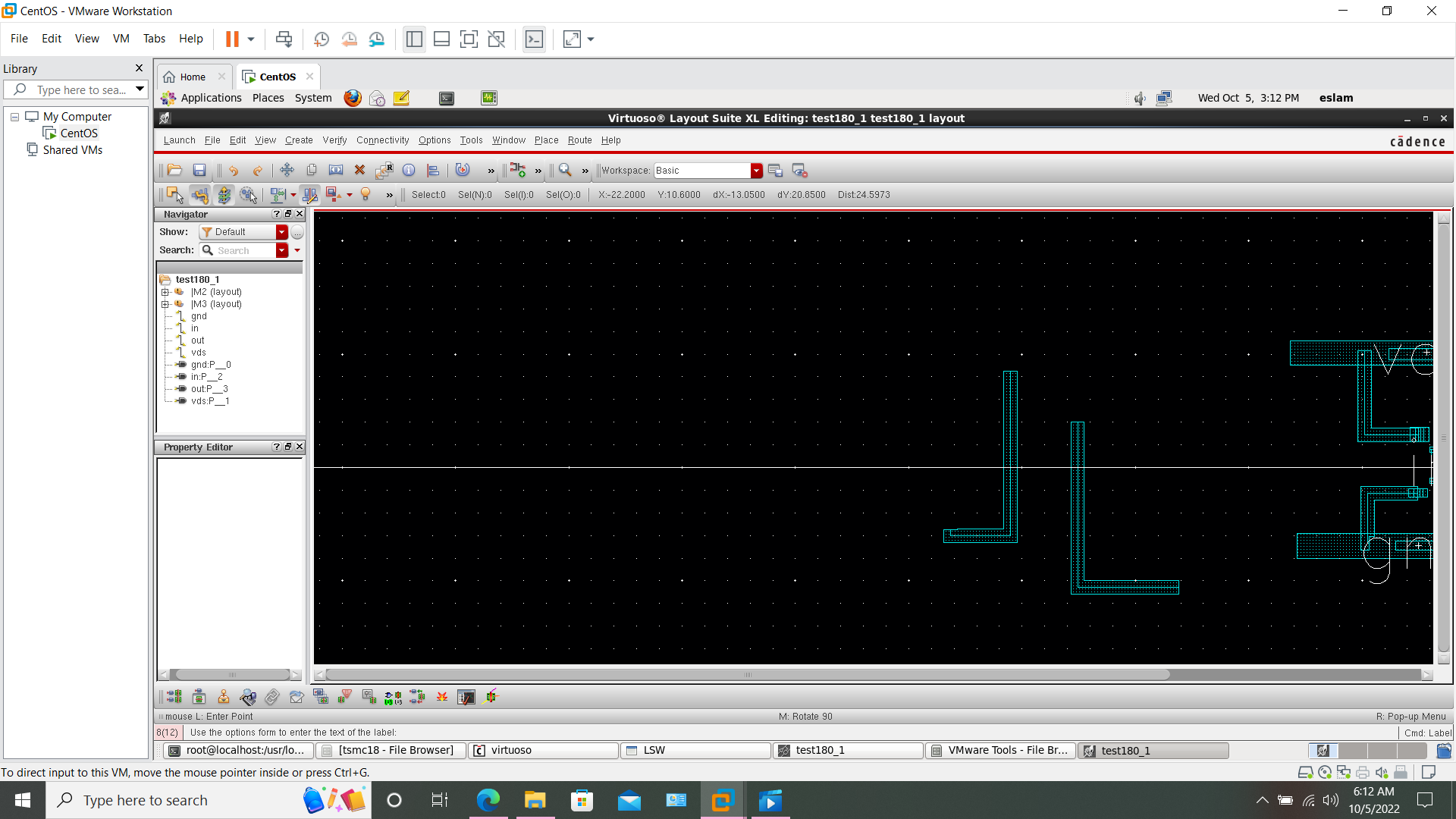
Whatever I try to select a path in layout section in cadence virtuoso, I can not do it. the path is not selected. I do not why. so, I can not even stretch and delete the path. can you please give a reason?
