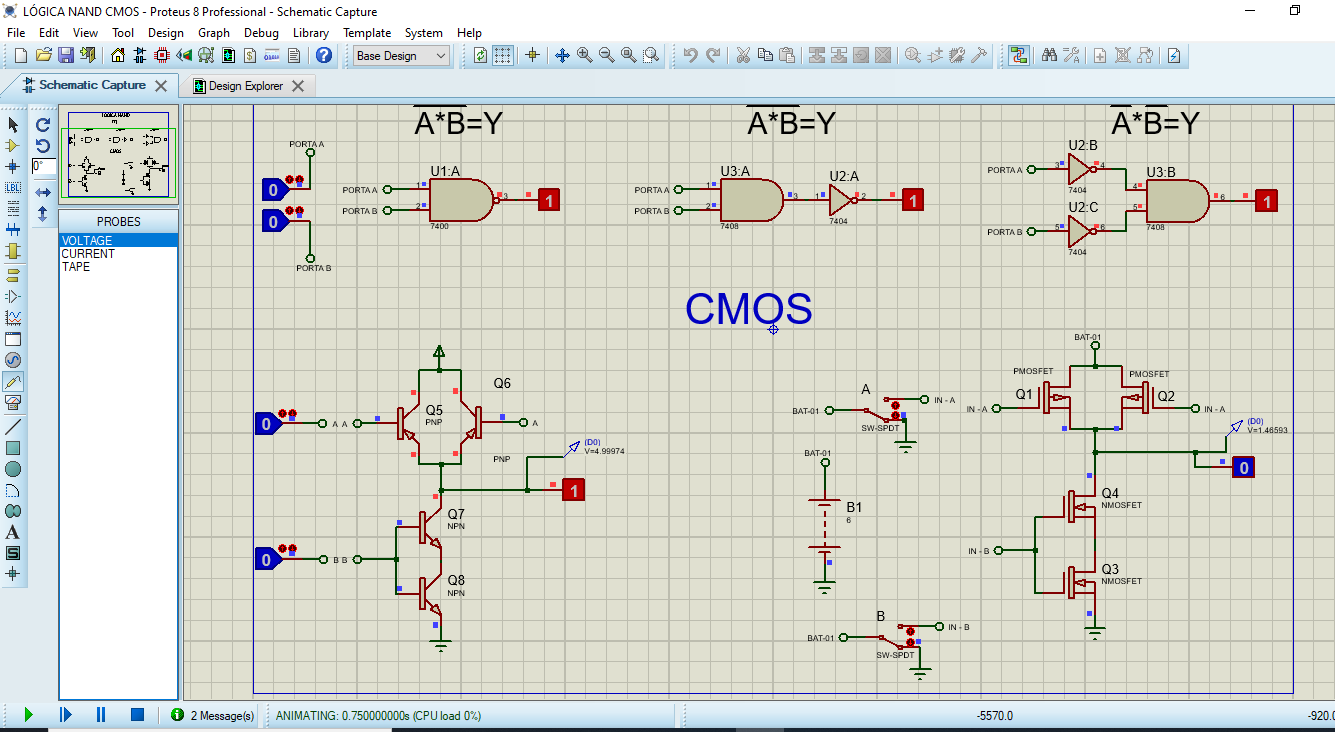lufer17
Member level 5

Hello I'm having trouble with Proteus to do this CMOS logic simulation, I used transistors, I can do the logic perfectly, but when I use CMOS for some reason the logic doesn't work. I used the methods of feeding voltage or applying a digital signal and it still doesn't work. Is there any modification that I must do on top of the component?