H_Wong
Newbie

I am using Eagle v5.11. However, i am confused about how to set alternative Default Line width and Drill Size.
Currently, i need to set my default Line width, Drill Data (In the red Circle at the Graph Below) once when opening any Eagle PCB File.
I am urgently need to use Eagle. I would be thankful if anyone can help me.
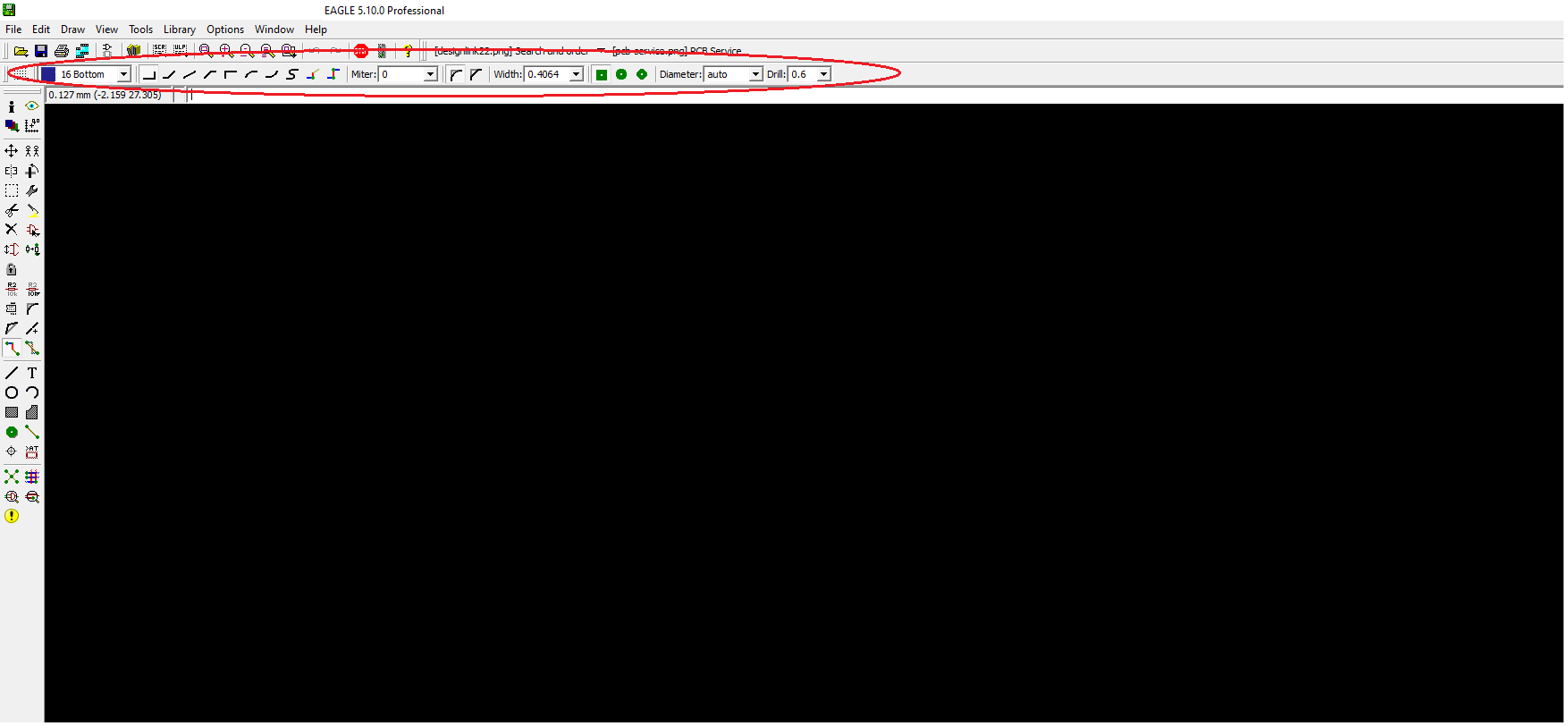
Currently, i need to set my default Line width, Drill Data (In the red Circle at the Graph Below) once when opening any Eagle PCB File.
I am urgently need to use Eagle. I would be thankful if anyone can help me.
