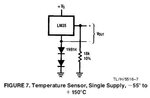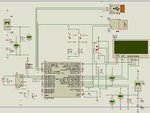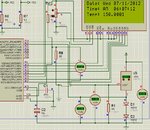internetuser2k12
Banned

Hello!
I want to know how to measure temperatures in the range -55 degree C to +150 degree C using LM35
I amusing PIC18F46J50 pin RA0 and RA1. It has 10-bit ADC. my Vref is 1.87v. So, for 1.87v I get 1023 raw adc value. I have configures the ADC properly.
I am getting right values for the range 0-150 degree C, but 0- -55 degree C is giving wrong values
I have used the attached circuit given National Semiconductor's LM35 datasheet
I got 1007.999 raw value and 186.9999 raw value for the two channels at 150 degree C.
So, I subtracted 186.9999 from 1007.999 to get 820.9991
for 150 it is 820.9991 raw value. So, I did 150/820.9991 = 0.1827042197732007
I used 0.1827042197732007 value to multiply the temp - temp1 raw adc values.
I am getting right values for 0-150 degree C range, but negative temperature is giving wrong values.
Thanks
Jayanth D
I want to know how to measure temperatures in the range -55 degree C to +150 degree C using LM35
I amusing PIC18F46J50 pin RA0 and RA1. It has 10-bit ADC. my Vref is 1.87v. So, for 1.87v I get 1023 raw adc value. I have configures the ADC properly.
I am getting right values for the range 0-150 degree C, but 0- -55 degree C is giving wrong values
I have used the attached circuit given National Semiconductor's LM35 datasheet
I got 1007.999 raw value and 186.9999 raw value for the two channels at 150 degree C.
So, I subtracted 186.9999 from 1007.999 to get 820.9991
for 150 it is 820.9991 raw value. So, I did 150/820.9991 = 0.1827042197732007
I used 0.1827042197732007 value to multiply the temp - temp1 raw adc values.
I am getting right values for 0-150 degree C range, but negative temperature is giving wrong values.
Thanks
Jayanth D