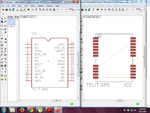xpress_embedo
Advanced Member level 4

Hello!! I am using CadSoft Eagle for PCB Designing Purpose.
I need to use the GPS Module in one of my Project, the GPS Module we are using is Telit Jupiter JN3.
I want to know how can i make package shown below in Eagle.
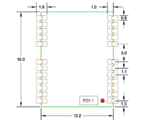
I am also attaching the hardware design file for Telite GPS Module.
View attachment Telit_Jupiter_JN3_Hardware_User_Guide_r2.pdf
I need to use the GPS Module in one of my Project, the GPS Module we are using is Telit Jupiter JN3.
I want to know how can i make package shown below in Eagle.
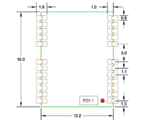
I am also attaching the hardware design file for Telite GPS Module.
View attachment Telit_Jupiter_JN3_Hardware_User_Guide_r2.pdf