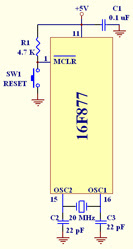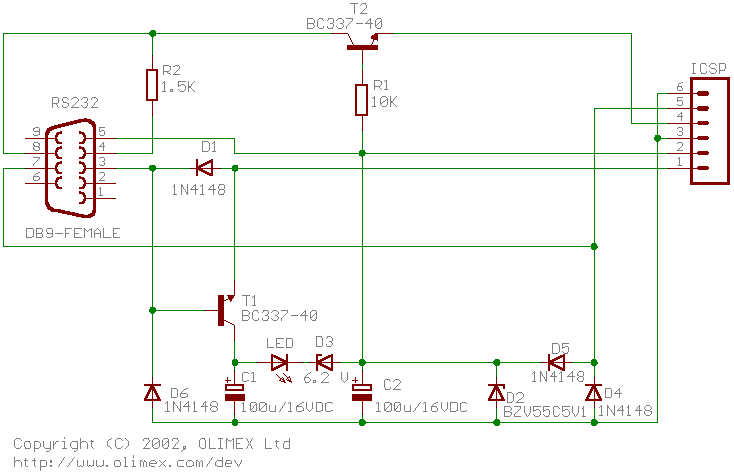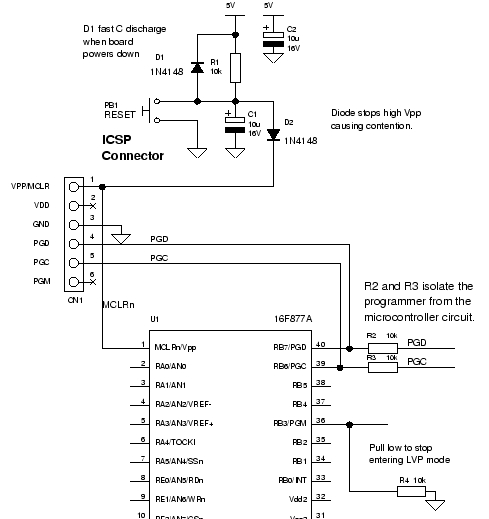confusion
Junior Member level 3

hello!! i am designing a pic board for my project for the first time.!! and have no knowledge where and how to start. all i want to use is 8 leds. i read the datasheet of pic 16f877 and i will be using that. my question is
1)what besides crystal ckt.(2 capacitors and a crystal as specified in datasheet). and a reset circuit do i have to add in board.?
plz help!!
1)what besides crystal ckt.(2 capacitors and a crystal as specified in datasheet). and a reset circuit do i have to add in board.?
plz help!!
Last edited: