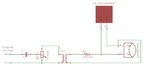tomerbr
Junior Member level 2

Hi everyone,
I have a project in which I need to draw a signal from a car loudspeaker.
the configuration is to connect a cable in parallel to the speaker and connect it to a mic input in a sound card.
Now I know the impedance are very different and also the current that the mic will draw is much lower than what the speaker uses so I build a basic H-pad attenuator.
unfortunately I keep burning it up.
Might be that The power rating of the resistors are too small?
See configuration attached.
I would appreciate a solution, not necessarily related to pad attenuators.
Thanks.
I have a project in which I need to draw a signal from a car loudspeaker.
the configuration is to connect a cable in parallel to the speaker and connect it to a mic input in a sound card.
Now I know the impedance are very different and also the current that the mic will draw is much lower than what the speaker uses so I build a basic H-pad attenuator.
unfortunately I keep burning it up.
Might be that The power rating of the resistors are too small?
See configuration attached.
I would appreciate a solution, not necessarily related to pad attenuators.
Thanks.