grimreeper132
Newbie

As the title asks how do you make a non plated through hole in altium?
What I am trying to do is have a hole in between two seperate planes which are set to two different net classes. The hole is a Non-Plated Through Hole, which is to have a standard to board edge clearance (Top Hole in the drawn example) however when I do this I do it using pad tool, disabling the plating and setting the copper to 0 mm, I get a very large clearance round the via, which I am assuming is the default clearance to standard signal value of the plane (Bottom Hole in the drawn example).
I am new to Altium, having previously primarly using Eagle, where I could get the top hole easily using the hole tool. Is there an easy way to do this in Altium which I am missing or do I need to manually set the net classes for each hole?
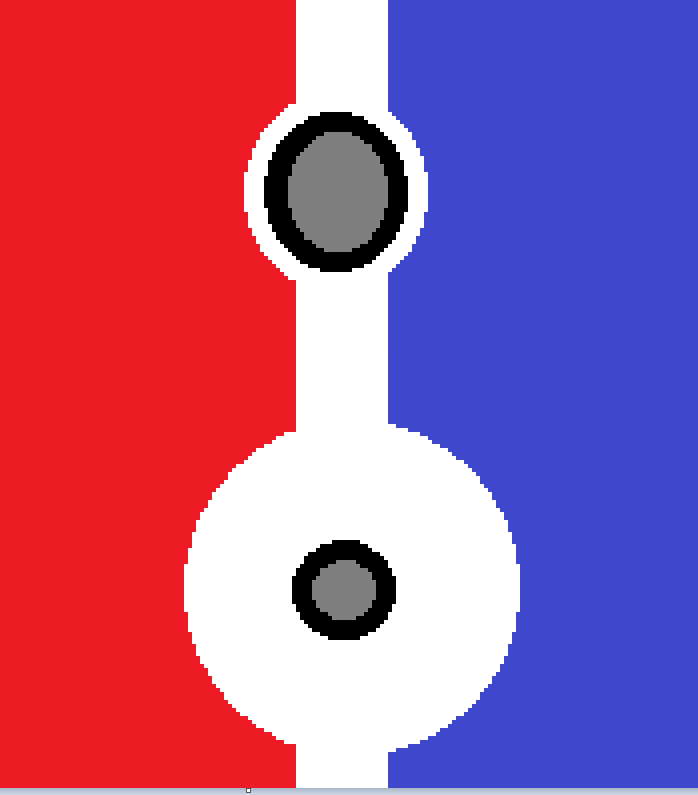
If you have any Questions about my usecase or need any clarifications just ask.
What I am trying to do is have a hole in between two seperate planes which are set to two different net classes. The hole is a Non-Plated Through Hole, which is to have a standard to board edge clearance (Top Hole in the drawn example) however when I do this I do it using pad tool, disabling the plating and setting the copper to 0 mm, I get a very large clearance round the via, which I am assuming is the default clearance to standard signal value of the plane (Bottom Hole in the drawn example).
I am new to Altium, having previously primarly using Eagle, where I could get the top hole easily using the hole tool. Is there an easy way to do this in Altium which I am missing or do I need to manually set the net classes for each hole?
If you have any Questions about my usecase or need any clarifications just ask.
