mohamis288
Full Member level 3

Hello,
I want to simulate an ADC in Simulink using NRZ S/H. this is my first time that I want to use DSP toolbox in Simulink. Here is my schematic:
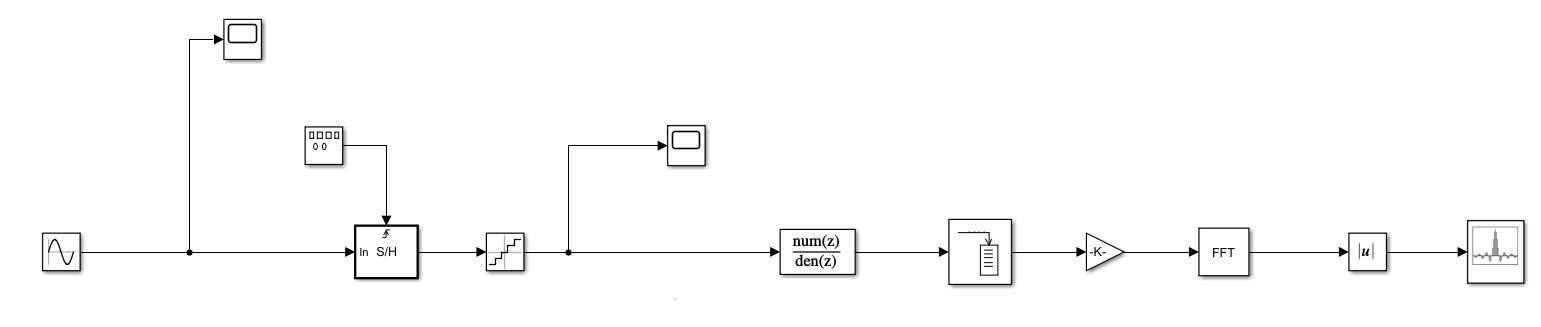
but this error pops up:
Error in 'test2/Buffer': All sample times must be discrete. No continuous or constant sample times are allowed.
I think anything is discrete. z-transform is just a single-pole unity-gain transfer function modeling sample-and-hold bandwidth.
please let me know your idea about solving this problem. moreover, If you see any critical problem in my schematic, please comment on that.
thank you
I want to simulate an ADC in Simulink using NRZ S/H. this is my first time that I want to use DSP toolbox in Simulink. Here is my schematic:
but this error pops up:
Error in 'test2/Buffer': All sample times must be discrete. No continuous or constant sample times are allowed.
I think anything is discrete. z-transform is just a single-pole unity-gain transfer function modeling sample-and-hold bandwidth.
please let me know your idea about solving this problem. moreover, If you see any critical problem in my schematic, please comment on that.
thank you
