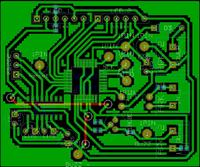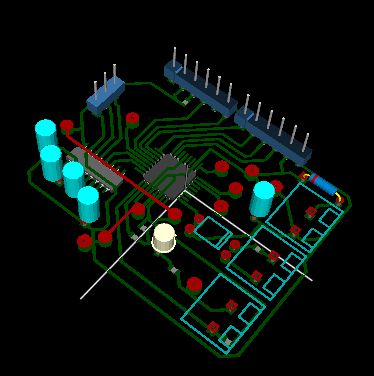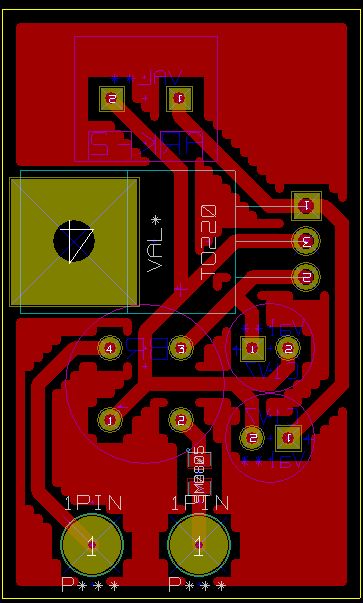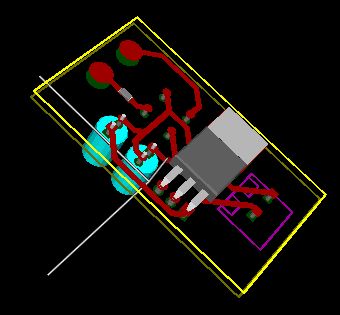B
BlackMamba
Guest


Project by: djskomy
Source here
Home thermometer version 2.0 by skomy
Thermometer based on Atmega8 microcontroller (programmed In BASCOM):
Has 1wire interface for DS18B20 sensors connecting (limited by software to 4 pieces);
Input isolated galvanically by optoisolator to silence active alarms;
Low-current output for external alarm (buzzer);
RS232C for programming the setting in eeprom (description the places of sensor placemet – displayed on LCD, temperature of alarm, time for measurement, display time).
1.Aftesr switching on there is inviting screen dispayed for one second, buzzer is also active.
2.Next, identifiers of elements connected to 1wire bus are displayed (4 maximum)
3.Device starts displaying the temperatores from sensors (accuracy 0,5 deg); if temperature wxceeds the alarm temperature the buzzer will be switched on and a exclamation sign as well as loudspeaker symbol will be displayed (only during displaying the information on sensor alarm temperature overrun is checked).
4.Voltage (5-12V) on the input will silence actual active alarms. Silencing is displayed on lcd by a slashed loudspeaker symbol (during displaying the temperature from a given sensor).
5.Silenced alarms reset is done when measured temperature is lower by at least 2 deg then the alarm temperature. Then subsequent temperature growth will again trigger the alarm.
Device should work with resonator configured to 8 MHz; transmission speed on RS232C will be 19200 baud.
Device is powered by 5V 70mA )including LCD backlit.
When the computer is connected we can program:
Alarm temperature (command 0, sensor number 1 to 4, value and description to display on lcd);
Descriptions (command 1, number of sensor, description text);
Temperature conversion time from "Convert T - 44h"to "Read Scratchpad - BEh" (command 2, time in milliseconds not less than 1);
Delay before displaying next temperature (command 3, time value in seconds).
For programming via RS232C BASCOM AVR was used, for entering the commands and values as well as for normal writing by keyboard to define texts TERMINAL EMULATOR and command SEND ASCII CHARACTER were used.