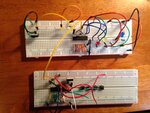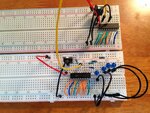comptonrj
Newbie level 3

I know there are many threads here on this topic, but I am posting photos of my specific circuit. I have looked at multiple tutorials and troubleshooting tips, scoured the data sheets, checked and rechecked and I can't seem to get this thing to work. So, following the advice of one tutorial I have set up a test for just the HT12E encoder and the HT12D decoder. They are physically connected via wire. In the tutorial the LEDs lit up when pins 10-13 of the encoder were left open. I get no signal from the LEDs. I have swtiched out both encoder and decoder for new replacement parts, I have tried different variations for the oscillation resistors (right now they are 33k for the decoder and 750k for the encoder), and flipped the pins on the LEDs. I am getting a voltage reading thru all components except the decoder. I get 5V from pin 18 to pin 9 on the encoder. Strangely I get about 3.7V from the in to the out on both voltage regulators.
Can anyone help me out? I am sure its a stupid mistake.
Ryan

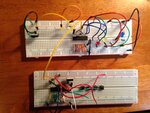
Can anyone help me out? I am sure its a stupid mistake.
Ryan