mcmsat13
Member level 5

Hello all!
As a learner, I have been doing whatever I could, to Learn Embedded programming.
I just started with LCD experiments what i saw in LCDs scared me initially. I later became little settled the time I started to see characters I desired appear on them and where I want them.
Behold! I thought that writing characters are just the same until I wanted to display sensor readings. for days I am hooked in some places...no escape, really!
Below, I will attach everything concerning this project/experiment.
It is about DC Voltmeter; 0-55VDC.
I first sow this project in Arduino and I simulated it with Proteus and actual hardware and it is working perfectly.
Because I am working with PIC Microcontrollers, I tried Port it and incorporate the code to an 16F886 Project I was experimenting on CCS C which I use,but it fail to display the. All the Static characters I earlier displayed on the 20x04 LCD are still displaying at their specified locations without distortion. Still, the DC value could not display anything anywhere on the LCD. Though I have not actually understand Strings and their rules.
Please cau people here do something for for this DC value to display at its position. I promise after this, i will add it to my non-volatile memory.
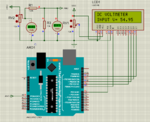
Above is the Arduino Circuit which i used to Simulate the original Arduino Version of the project. Below is the Arduino Code:
Below is the Circuit of the 16F886 Version. Though the Arduino is just to display the Dc Voltage Value but in the 18F886, I displayed some Characters that are STATIC and then the Variable values have their positions inside them as you can see in the picture/circuit:
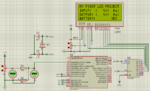
16F886 code:
The Files are zipped/RAR including Simulation Schematic and 3-wire library:
As a learner, I have been doing whatever I could, to Learn Embedded programming.
I just started with LCD experiments what i saw in LCDs scared me initially. I later became little settled the time I started to see characters I desired appear on them and where I want them.
Behold! I thought that writing characters are just the same until I wanted to display sensor readings. for days I am hooked in some places...no escape, really!
Below, I will attach everything concerning this project/experiment.
It is about DC Voltmeter; 0-55VDC.
I first sow this project in Arduino and I simulated it with Proteus and actual hardware and it is working perfectly.
Because I am working with PIC Microcontrollers, I tried Port it and incorporate the code to an 16F886 Project I was experimenting on CCS C which I use,but it fail to display the. All the Static characters I earlier displayed on the 20x04 LCD are still displaying at their specified locations without distortion. Still, the DC value could not display anything anywhere on the LCD. Though I have not actually understand Strings and their rules.
Please cau people here do something for for this DC value to display at its position. I promise after this, i will add it to my non-volatile memory.
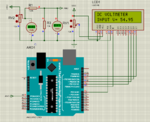
Above is the Arduino Circuit which i used to Simulate the original Arduino Version of the project. Below is the Arduino Code:
Code:
*/
#include <LiquidCrystal.h>
LiquidCrystal lcd(7, 8, 9, 10, 11, 12);
int analogInput = 0;
float vout = 0.0;
float vin = 0.0;
float R1 = 100000.0; // resistance of R1 (100K) -see text!
float R2 = 10000.0; // resistance of R2 (10K) - see text!
int value = 0;
void setup(){
pinMode(analogInput, INPUT);
lcd.begin(16, 2);
lcd.print("DC VOLTMETER");
}
void loop(){
// read the value at analog input
value = analogRead(analogInput);
vout = (value * 5.0) / 1024.0; // see text
vin = vout / (R2/(R1+R2));
if (vin<0.09) {
vin=0.0;//statement to quash undesired reading !
}
lcd.setCursor(0, 1);
lcd.print("INPUT V= ");
lcd.print(vin);
delay(500);
}Below is the Circuit of the 16F886 Version. Though the Arduino is just to display the Dc Voltage Value but in the 18F886, I displayed some Characters that are STATIC and then the Variable values have their positions inside them as you can see in the picture/circuit:
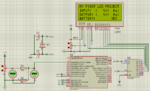
16F886 code:
Code:
//PIC16F886 with 3-wire LCD Experiments with CCS C Ver. 4.140
//LCD module connections
#define LCD_DATA_PIN PIN_B0
#define LCD_CLOCK_PIN PIN_B1
#define LCD_EN_PIN PIN_B2
//End LCD module connections
#include <16F886.h>
#device ADC = 10
#fuses HS,NOWDT,NOMCLR,NOPROTECT,NOLVP
#use delay(clock = 8000000)
#include <3WireLCD.c>
int value = 0;
int16 BV;
float vin = 0.0;
float vout= 0.0;
float R1 = 100000.0; // 100k
float R2 = 10000.0; // 10k
void main()
{
lcd_initialize(); // Initialize LCD module
lcd_cmd(LCD_CLEAR); // Clear the LCD
//*********************************** FIRST ROW ************************
lcd_goto(1, 1); // Go to column 3 row 1
printf(lcd_out, "MY FIRST LCD PROJECT"); //These are Static on the LCD
//********************************* SECOND ROW ***********************
lcd_goto(1, 2); // Go to column 4 row 2
printf(lcd_out, "INPUT: ( V)( Hz)"); //These are Static on the LCD
//******************************** THIRD ROW ****************************
lcd_goto(1, 3); // Go to column 4 row 3
printf(lcd_out, "OUTPUT: ( V)( Hz)"); //These are Static on the LCD
//******************************** FOURTH ROW ***************************
lcd_goto(1, 4); // Go to column 4 row 4
printf(lcd_out, "BATTERY: VDC"); //These are Static on the LCD
delay_ms(200);
setup_adc(ADC_CLOCK_DIV_8); // 8Tosc ADC conversion time
setup_comparator(NC_NC_NC_NC); // disable comparator module
delay_ms(10);
setup_adc_ports( sAN0); // Select Analog Inputs
set_adc_channel(0); //Select AN0 as ADC Input for BV
delay_ms(1); //Wait 1 ms
BV = read_adc(); //Read AN0 and stor in BV
delay_ms(1); //Wait 1 ms
vout = (value* 5.0)/1024.0;
vin = vout/(R2/(R1+R2));
if (vin<0.09)
{
vin=0.0; //statement to kill undesired reading !
}
{
lcd_goto(10,4);
printf(lcd_out,"%s",vin); // I want the Vin to display its value here
delay_ms(10);
}
while(TRUE)
{
}
}The Files are zipped/RAR including Simulation Schematic and 3-wire library:


