AK-86
Newbie

Hi All,
I urgently require help and was wondering if I can kindly get some advice on the below.
So I have a remote car key PCB here that is usually fitted with a button type rechargeable battery that is soldered on.
The key remote doesn't work and upon opening the casing it is apparent that someone has tried to solder a new battery but has damaged the board.
I have attached two pictures below...one as is of the damage and one with circles, which I will refer to below.
So the button cell has two legs on it - the positive leg of the battery is soldered to the red circle, negative to the yellow circle and the orange circle highlights a point that is lifting but still has continuity to the joining point.
I think the negative point (yellow circle) may be ok and so is the lifting point (orange), but the red circle is burnt on the board and may well be preventing power getting to control the key.
Can anyone help me on the best way to repair and salvage this key if it looks feasible please. I'd greatly appreciate it
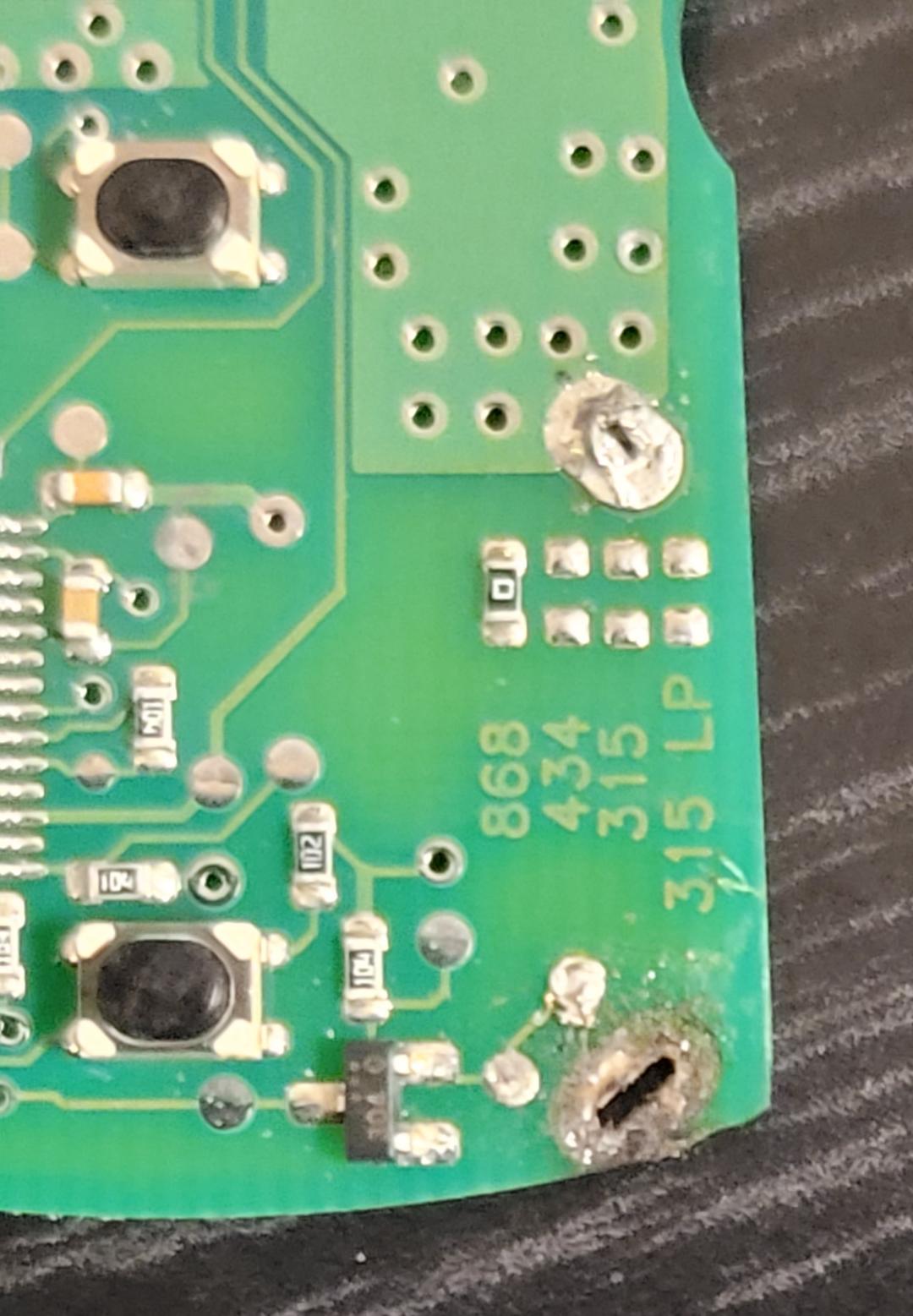
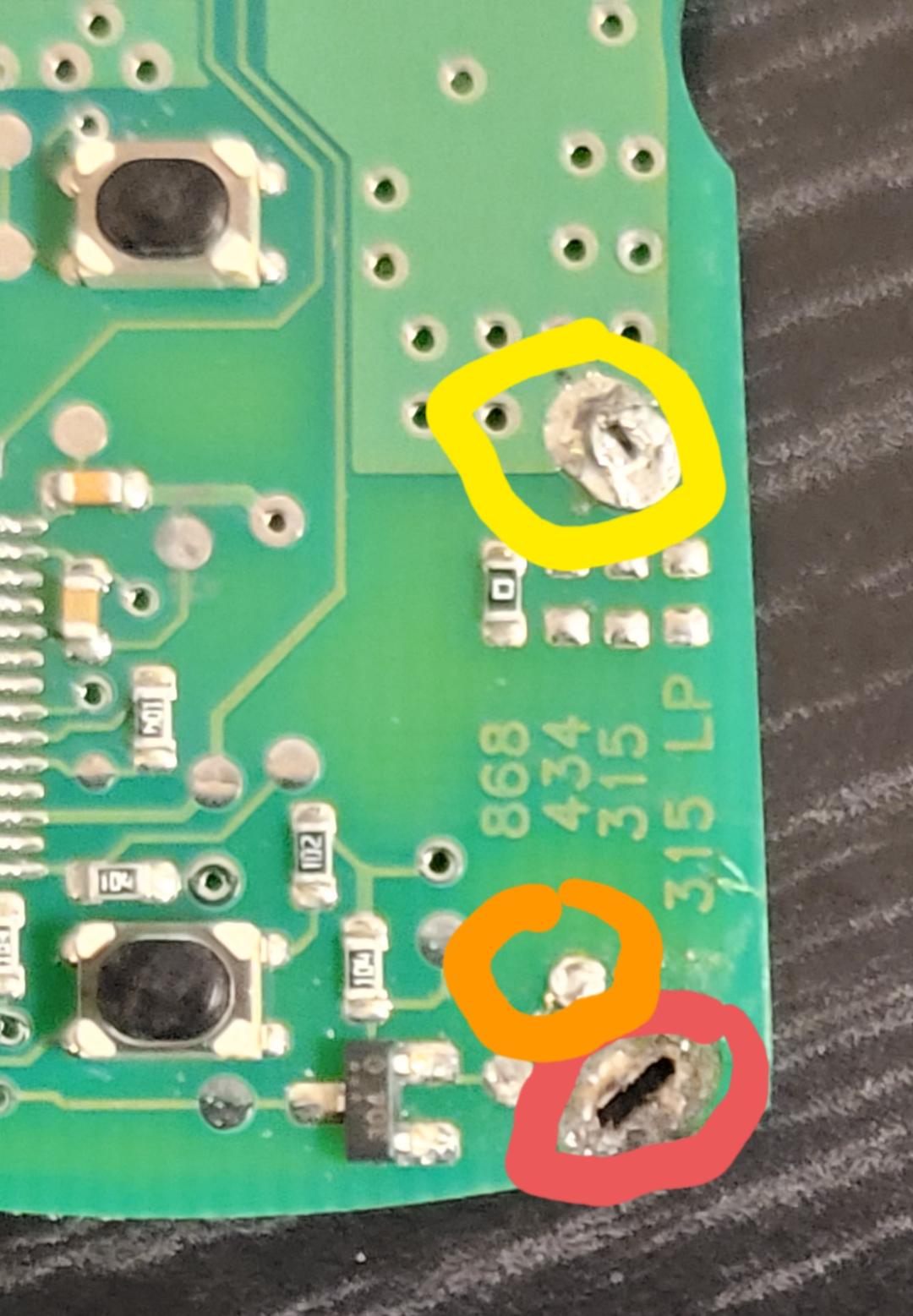
I urgently require help and was wondering if I can kindly get some advice on the below.
So I have a remote car key PCB here that is usually fitted with a button type rechargeable battery that is soldered on.
The key remote doesn't work and upon opening the casing it is apparent that someone has tried to solder a new battery but has damaged the board.
I have attached two pictures below...one as is of the damage and one with circles, which I will refer to below.
So the button cell has two legs on it - the positive leg of the battery is soldered to the red circle, negative to the yellow circle and the orange circle highlights a point that is lifting but still has continuity to the joining point.
I think the negative point (yellow circle) may be ok and so is the lifting point (orange), but the red circle is burnt on the board and may well be preventing power getting to control the key.
Can anyone help me on the best way to repair and salvage this key if it looks feasible please. I'd greatly appreciate it
