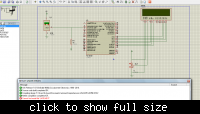nyeda
Newbie level 5

Hello, I'm new here and need help. In the simulator Proteus to simulate the LM35 temperature sensor gave the following message and I had never seen before and do not know how to solve, if anyone has a hint will be welcome, ok.
"Can not find model 'LM35.MDF.'
Pin ' VS + 'is not modeled.
Pin 'VOUT' nor is modeled.
Pin 'VS-' is not modeled.
Simulation FAILED due to netlist linker error (s). "
"Can not find model 'LM35.MDF.'
Pin ' VS + 'is not modeled.
Pin 'VOUT' nor is modeled.
Pin 'VS-' is not modeled.
Simulation FAILED due to netlist linker error (s). "