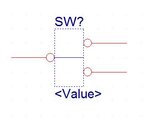dor8
Junior Member level 1

I cant find in my capture toggle switch ( on - off - on) .
I searched in folders in orcad Components and i could not find the switch i went.
If somebody please help me find or send me a link to it very help me
I searched in folders in orcad Components and i could not find the switch i went.
If somebody please help me find or send me a link to it very help me