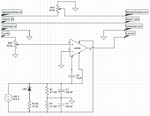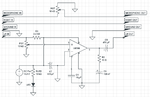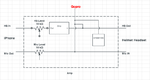imdacrocker
Newbie level 6

Hi, I am relatively new with building my own PCB stuff, but have been moderately successful so far.
So here's my problem. I operate an endurance road race team, and we are low budget. Rather than have some fancy radios, we use our iPhones as communication between the driver and pit. It works well, but there are some complications.
We use an in helmet headset like this:
https://www.planetheadset.com/helmet-headset.php
But the problem is that it doesn't seem to be designed for high volume environments, like a noisy car traveling at 100 plus MPH. The iPhone is somewhat limited in its software capabilities.
The mic is positioned very close to the driver, but the wind noise and car noise seem to peak the capabilities of the iPhone, causing it to cut in and out. And the headset isn't QUITE loud enough for the track.
So I was looking into a headset amplifier. I ended up buying the MicroMon MA 400 (**broken link removed**) but it turns out it isn't a microphone or headphone amplifier, just a trim.
I found plans for a headphone amplifier (https://tangentsoft.net/audio/cmoy-tutorial/) which I feel confident I could build. But it presents two problems.
I need to be able to turn the microphone down. I don't need to amplify it any, just turn it down.
And I need to maintain my remote abilities. The push to talk button on the headset linked above is critical, as sometimes our call is lost. The driver needs to be able to pick up the phone (as iPhone doesn't have an auto-answer).
Any suggestions on a circuit that could do this?
So here's my problem. I operate an endurance road race team, and we are low budget. Rather than have some fancy radios, we use our iPhones as communication between the driver and pit. It works well, but there are some complications.
We use an in helmet headset like this:
https://www.planetheadset.com/helmet-headset.php
But the problem is that it doesn't seem to be designed for high volume environments, like a noisy car traveling at 100 plus MPH. The iPhone is somewhat limited in its software capabilities.
The mic is positioned very close to the driver, but the wind noise and car noise seem to peak the capabilities of the iPhone, causing it to cut in and out. And the headset isn't QUITE loud enough for the track.
So I was looking into a headset amplifier. I ended up buying the MicroMon MA 400 (**broken link removed**) but it turns out it isn't a microphone or headphone amplifier, just a trim.
I found plans for a headphone amplifier (https://tangentsoft.net/audio/cmoy-tutorial/) which I feel confident I could build. But it presents two problems.
I need to be able to turn the microphone down. I don't need to amplify it any, just turn it down.
And I need to maintain my remote abilities. The push to talk button on the headset linked above is critical, as sometimes our call is lost. The driver needs to be able to pick up the phone (as iPhone doesn't have an auto-answer).
Any suggestions on a circuit that could do this?