Hesambook
Full Member level 2

Raspberry Pi Pico is a cute piece of hardware. It is equipped with a powerful dual-core RP2040 microcontroller that offers 2M (up to 16M) Flash and 264K SRAM memories. Such specifications make it suitable for a variety of hobby and industrial applications.
In this article/video, I used a Pico board, a digital SHTC3 sensor, and a 2.4” colorful TFT display to build a graphical temperature and humidity measurement/control unit that can be used to monitor the home, workplace, indoor garden, devices … etc. The board was also equipped with two Relays that allow the user to set the cooling/heating limits and adjust the parameters in the GUI.
The trickiest part of this project was the Pico code. I used the Pico C/C++ SDK library and invested a significant amount of time in designing the GUI and debugging the code. I should confess it was not an easy task.
To design the schematic and PCB, I used Altium designer 22 and installed the missing component libraries using Altium’s manufacturer part search. By using the Octopart website, I was able to quickly gather the necessary component information and generate the BOM. Finally, to get high-quality fabricated boards, I sent the Gerber files to PCBWay.
It's a cool piece of hardware for anyone, so let’s get started
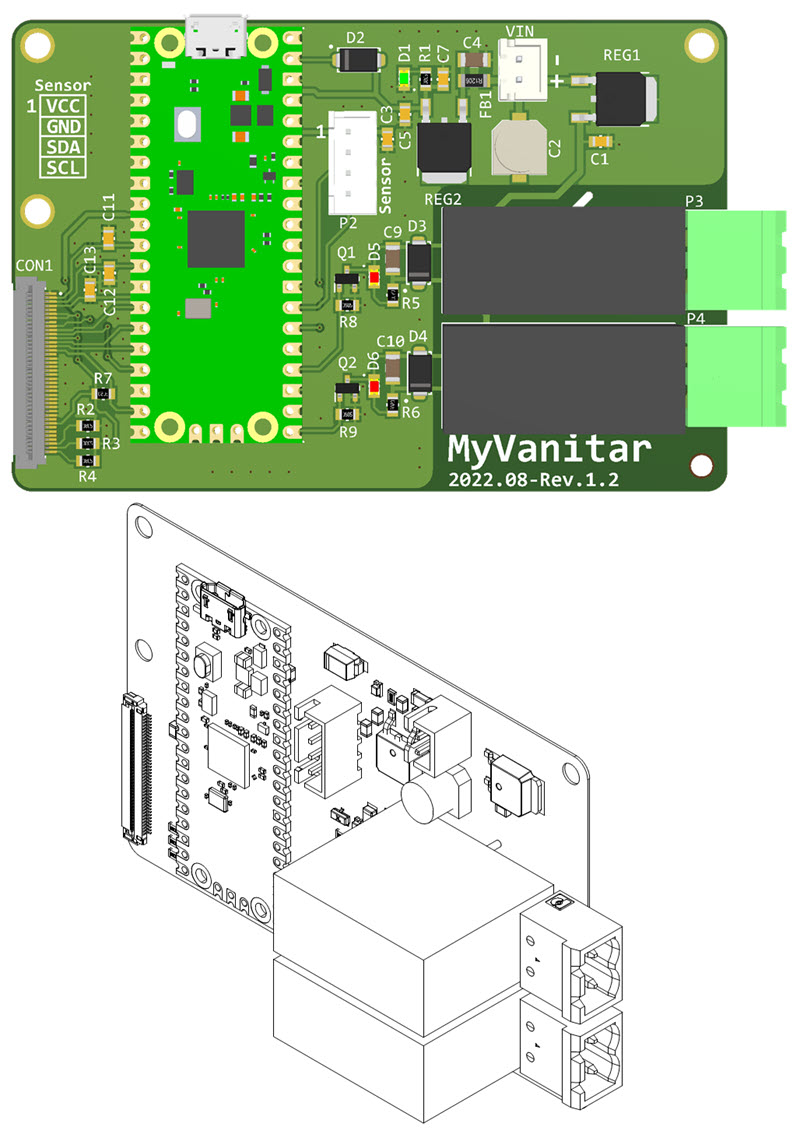
References
Article: https://bit.ly/3TxW9dF
[1]: 78M05: https://octopart.com/l78m05acdt-stmicroelectronics-2280839?r=sp
[2]: TLV1117-33C: https://octopart.com/tlv1117-33cdcyr-texas+instruments-669251?r=sp
[3]: Raspberry Pi Pico: https://octopart.com/sc0915-raspberry+pi-116090189?r=sp
[4]: LM1-5D: https://octopart.com/lm1-5d-rayex-53719411?r=sp
[5]: 2N7002: https://octopart.com/2n7002-t1-e3-vishay-55433894?r=sp
In this article/video, I used a Pico board, a digital SHTC3 sensor, and a 2.4” colorful TFT display to build a graphical temperature and humidity measurement/control unit that can be used to monitor the home, workplace, indoor garden, devices … etc. The board was also equipped with two Relays that allow the user to set the cooling/heating limits and adjust the parameters in the GUI.
The trickiest part of this project was the Pico code. I used the Pico C/C++ SDK library and invested a significant amount of time in designing the GUI and debugging the code. I should confess it was not an easy task.
To design the schematic and PCB, I used Altium designer 22 and installed the missing component libraries using Altium’s manufacturer part search. By using the Octopart website, I was able to quickly gather the necessary component information and generate the BOM. Finally, to get high-quality fabricated boards, I sent the Gerber files to PCBWay.
It's a cool piece of hardware for anyone, so let’s get started
References
Article: https://bit.ly/3TxW9dF
[1]: 78M05: https://octopart.com/l78m05acdt-stmicroelectronics-2280839?r=sp
[2]: TLV1117-33C: https://octopart.com/tlv1117-33cdcyr-texas+instruments-669251?r=sp
[3]: Raspberry Pi Pico: https://octopart.com/sc0915-raspberry+pi-116090189?r=sp
[4]: LM1-5D: https://octopart.com/lm1-5d-rayex-53719411?r=sp
[5]: 2N7002: https://octopart.com/2n7002-t1-e3-vishay-55433894?r=sp

