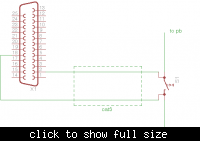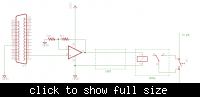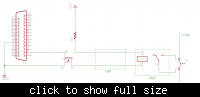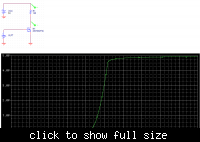lemmin
Newbie level 2

I had a project idea involving opening my garage door with an RFID reader. My knowledge is more on the software side of this project and I have a few questions about the electrical aspect:
My garage door opener is a Wayne Dalton 3220C. The wall switch is connected to a contact labeled P.B. and another common contact shared with the laser interrupt. I read 7.7v from the P.B. contact and I can output 4.2v from the parallel port on a Linux box. My three questions are:
1. Can I activate the switch by sending 4.2v to the common contact from my computer?
2. Is it safe to wire that with a Cat5 ethernet cable?
3. Is there any danger of damaging the computer if the laser interrupt sends it's 7.7v signal to the common contact?
4. Is there any danger of damaging the garage door opener by sending this lower voltage to it?
Thanks for any help.
My garage door opener is a Wayne Dalton 3220C. The wall switch is connected to a contact labeled P.B. and another common contact shared with the laser interrupt. I read 7.7v from the P.B. contact and I can output 4.2v from the parallel port on a Linux box. My three questions are:
1. Can I activate the switch by sending 4.2v to the common contact from my computer?
2. Is it safe to wire that with a Cat5 ethernet cable?
3. Is there any danger of damaging the computer if the laser interrupt sends it's 7.7v signal to the common contact?
4. Is there any danger of damaging the garage door opener by sending this lower voltage to it?
Thanks for any help.