ernestocat
Newbie level 5

Follow along with the video below to see how to install our site as a web app on your home screen.
Note: This feature may not be available in some browsers.






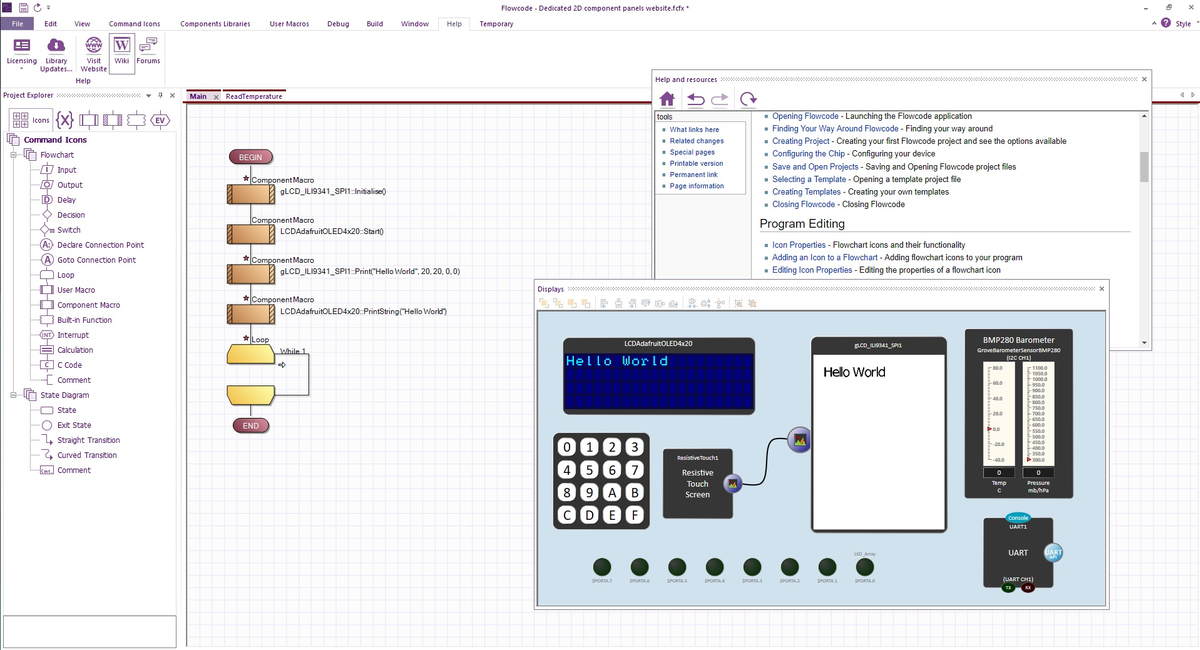



That screen shows when you select "New Project" to start new design.Hi
As mentioned I have carried out the Test with Tiny45 via arduino one SMD (please see Attachment)
The results -> as expected.
Question to Klaus: Where can I find the CODE Button ?
Which type of programmer for directly access whould you suggest ?
Question to Dana: How can I find to your FlowCode Startscreen ? (I actually work with flowcode 8)
Thanks and
best regards
Ernesto

HiFlowcode is one of many graphical programming languages being used
in schools and now by hobbyists and beginning in engineering. Like
Covid vax shots graphical programming is as controversial as C was when
first introduced. A number of universities now active in this area, such as
MIT and Stanford to name a few. Like IDEs that we use with front end chip
setup code, todays embedded work rely on a bedrock of libraries that we
do not write nor care to. In my career I met engineers who would NOT use
libraries to develop projects. Fortunately they were in the minority.
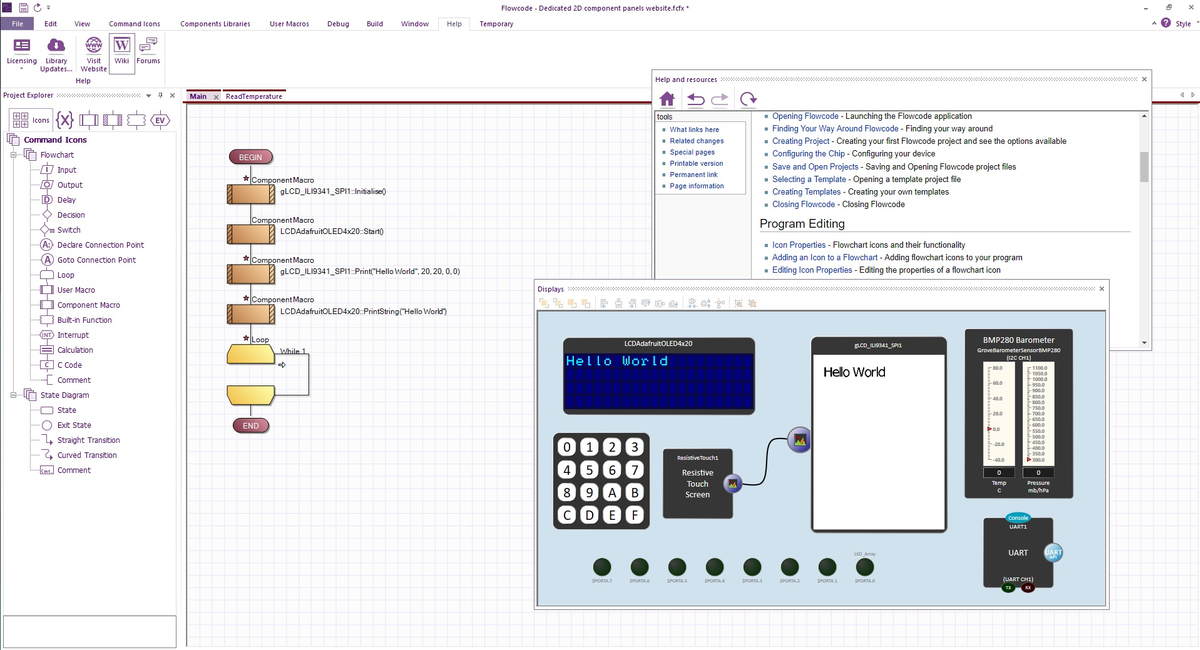
Flowcode - Wikipedia
en.wikipedia.org
The ultimate goal is to use telepathy to an AI system and think a requirement
and the AI system creates it, down to the CNC machining, 3D printing,
creation of products and systems. But I diverge.
Flowcode, Snap4Arduino, for example integrate simple methods, like to use
Windows libraries for speech, to connect the embedded world to the OS
world, without having to really care how every bit and byte is manipulated
to speak an embedded variable value. Also Bluetooth, considered fairly
involved complex protocol, is made significantly easier to create. US schools,
grade school, using a number of block languages to program robots.
In Flowcode 2020 there is a setup screen where one chooses target to config clock -
View attachment 171326
See lower right, "other options", for setting ATTINY clock. Maybe this is problem .....
Regards, Dana.

HiHi,
CODE button --> [ </> ] in the top command bar where you set [BOLD], [ITALIC], [UNDERLINE]
Maybe you need to press the button with the [three vertical dots] first.
Just do some tests with the editor functions. Nothing special. Mostly self explaining.
Klaus
--- Updated ---
Did you notice your mistake?
In post#1 you tell flowcode to calculate with 8MHz clock frequency.
But in the ATtiny45 setup of post#9 you select 1MHz internal clock.
This does not match and explains the wrong timing.
--> Either set both to 1MHz or both to 8MHz.
Klaus

HiThat screen shows when you select "New Project" to start new design.
Version 9.2.0
Regards, Dana.

I am using free version, so do not face those challenges.Hi
Nice to see.
Unfortunately, this is not available in version FC8 :-(
Unfortunately, the price for each new FC version is very high.
Matrix FC upgrades are too expensive. (my mind)
Many thanks to you
Ernesto


Hi
