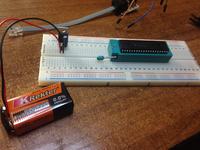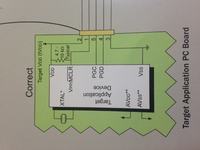KhaledOsmani
Full Member level 6

Hi
I've bought the MPLAB ICD3 from microchip.
Attached is its photo.
There must be a circuit to be created, and used with this gadget in order to program the PIC microcontroller.
How to set up such circuit, that in which the PIC can be "plugged" any schematic available?
I've bought the MPLAB ICD3 from microchip.
Attached is its photo.
There must be a circuit to be created, and used with this gadget in order to program the PIC microcontroller.
How to set up such circuit, that in which the PIC can be "plugged" any schematic available?


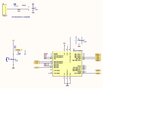

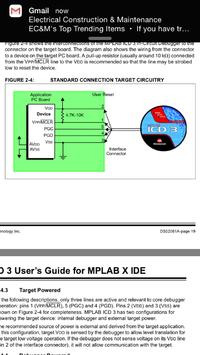
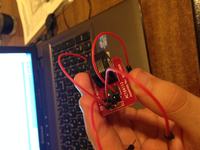


![picdem_icd3[1].jpg picdem_icd3[1].jpg](https://www.edaboard.com/data/attachments/54/54230-da1b82adc864d890613473eb799aae5b.jpg)
![Title_medium[1].jpg Title_medium[1].jpg](https://www.edaboard.com/data/attachments/54/54229-cf558cda2267f1543163fdffc3794cf7.jpg)
![programming_unit_mini[1].jpg programming_unit_mini[1].jpg](https://www.edaboard.com/data/attachments/54/54228-2eda909cfd45955338103fbdbb0144c8.jpg)
![73_1285852187[1].gif 73_1285852187[1].gif](https://www.edaboard.com/data/attachments/54/54226-8ae0d990081fe6237a5b08d2efabbbfd.jpg)
![PIC-ICSP[1].jpg PIC-ICSP[1].jpg](https://www.edaboard.com/data/attachments/54/54227-31a196f851e57b0778c3ff5b0955ef36.jpg)

![AC162049[1].jpg AC162049[1].jpg](https://www.edaboard.com/data/attachments/54/54247-68d100da5af0ddb1b0a3543152383238.jpg)
![F7650683-01[1].jpg F7650683-01[1].jpg](https://www.edaboard.com/data/attachments/54/54250-286a7c5d08e12a23501f4d442e096ecb.jpg)
![Microchip-AC162049[1].jpg Microchip-AC162049[1].jpg](https://www.edaboard.com/data/attachments/54/54251-ad8716540f1572aa3545cab32545c2c2.jpg)