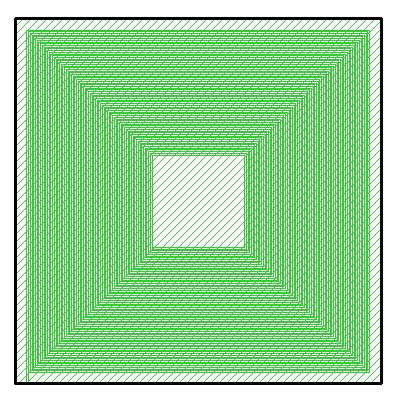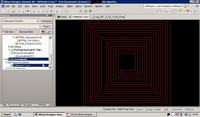matte87
Member level 1

Hi all,
I have a structure in HFSS and I would like to export it on Altium v8 in order to create the associated PCB. Does anybody know if there is a method to do this maybe using some standard output file?
Thank in advance,
Matte
I have a structure in HFSS and I would like to export it on Altium v8 in order to create the associated PCB. Does anybody know if there is a method to do this maybe using some standard output file?
Thank in advance,
Matte