Vermes
Advanced Member level 4


This clock – driver was built to be simple, reliable and easy to use. Assumptions of the design were to create a clock with a sound alarm or music alarm from audio device connected to it.
Some features of the alarm clock:
- interface consists of only two buttons and encoder
- you can set times in both directions (forwards, backwards) and it can be done fast
- the sound of alarm is specially select so it is not annoying and lasts for a not limited time, so it is very effective
- default alarms are delayed for five minutes – this reduces the risk of oversleep
- unusual and convenient function of „nap”, what means activating the alarm after half an hour (this time can be changed). There is no need to set a specific time to enable the alarm, just hold down the control alarm button, and after thirty minutes, an alarm is activated
- the clock allows you to control the external device and has a function of „going to sleep”. After fifteen minutes (this time can be changed), the device switches off silently. This function is also enabled by holding down the device control button and it is independent from set alarms
- the clock can be controlled by the program, so its accuracy could be high
The distinguishing feature of the clock is unusual style of characters displayed. At the beginning, shapes of few digits may seem unreadable, but the impression passes quickly. Below you can see how they look like:
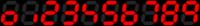
Electronic circuit is quite simple and cheap, so the clock can be made by beginners. The main element is microcontroller Atmel 89S52 of popular family 51. There are also some amplifiers ULN2003 and passive components.
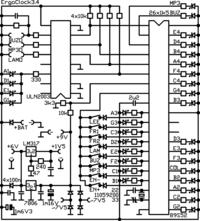
On the schematic, you can see power supply modules: of the clock (7806) and external devices such as mp3 player etc. powered from a single cell (LM317). The other is required only when the voltage 1,5V would be needed. The solution of the supply allows you to detect the lack of mains voltage and transition into energy saving mode during backup power from the 3-4,5V battery. Power failure detection can be disabled by connecting the seventh end of the microprocessor directly to the supply.
During operation in energy saving mode, the clock (when displaying the current time) switches off the display and shows data once a second for a short time.
Displays with common anode should be new and effective, due to low control current. Display control system is static. It is a unusual solution, but it is better, because you do not have a strobo effect (blinking the display) and it provides greater simplicity of the construction. Disadvantage of that is the fact, that you have to use more resistors.
Terminals:
- connect an encoder to EN+ and EN- inputs
- connect buttons responsible for alarm control to BUZ and MP3 inputs
- LAM input controls an optional lamp connected to LAMO output, logically independent from the clock. The lamp can be powered directly from the LAMO output, or from a relay. Remember not to exceed the value of current 500mA
- LEE input determines whether the external device connected to the MP3O output will be controlled by a pulse (switch open), or level (switch closed). Pulse control is required by devices remaining in standby mode, and the signal is connected in parallel to the pause, standby, start buttons, etc. This includes devices such as mp3 players, digital radios. Level control is required by devices, which should be enabled or disabled (connect or disconnect the power), such as analog radios, tape recorders, etc.
- FR1 and FR2 inputs does not have any function currently
- BUZO output allows you to connect a piezo-ceramic converter or a speaker
Resistors on output of ULN2003 should be selected in order not to exceed possible currents of connected elements (and not greater than 500mA). Piezo-ceramic converter can require a 100ohm resistor connected in parallel and a capacitor of few hundreds nF.
Assembly:
This system can be built on a universal board, but it is easier to use the project from the attachment to the original thread (link below).
Assembly drawing:
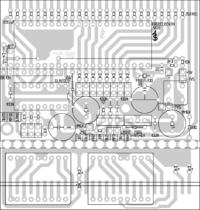
Model system was mounted with a player in a housing from a modem. Picture above shows succesively illuminated buttons: turning on LAM lamp (white LED, that always lights and allows you to find the device at night), a random jump of the music player (blue LED, which lights when the player is on), MP3 music alarm (green LED MP3) and BUZ sound alarm (red LED BUZ). At the bottom, there is a volume potentiometer of the player and encoder. LED lamp is also at the bottom. Different colors of the buttons backlight allow quick orientation as to the status of the device.
Program (hex) with the source (a51) can be found in the attachment to the original thread.
Handling:
After enabling the clock, a symbol - - is shown on the display and the system waits for setting the current time. When you stop moving encoder, after some time the word YES is displayed and the set time is saved. Then you can see number 00. Now you can set the correction of the clock: depends on whether it is late or hastens, set a positive or negative correction of 56 seconds per day. After some time, the display shows YES and the correction is saved. The clock goes into the time display mode. To set the clock again, you must disconnect it from the power. Correction takes place once a day, at midnight. While waiting for setting the time, the clock makes a sound once a minute. Saving the values is confirmed by a short beep.
Setting alarms:
After pressing BUZ button, the LED BUZ starts to pulse quickly, and time of turning on the sound alarm is displayed. When you stop moving the encoder, after some time the word YES is displayed and the set time is saved. LED BUZ starts to light constantly.
Pressing the BUZ button again cancels the alarm. LED BUZ turns off and word no appears on the screen.
After pressing the MP3 button, MP3 LED starts flashing quickly, and time of turn on external device is dispayed on the display. When you stop moving encoder, the display shows word YES, then set time is saved, and MP3 LED starts lighting constantly.
Another pressing the MP3 button cancels turning on the external device. MP3 LED turns off, and there is word no on the display.
Confirming and cancelling allarms is confirmed by a short beep.
Operaion of alarms:
During the sound alarm or turning on the external device, the alarm LED flashes with medium speed. Pressing BUZ or MP3 button delays the alarm for 5 minutes, what is confirmed by displaying word Sno and change the speed of LED flashing to slow. Another pressing BUZ or MP3 button turns off the alarm, what is confirmed by displaying End and disabling the LED flashing.
Delaying and cancelling alarms is confirmed by a short beep.
Snooze and going to sleep:
Holding down BUZ button for a moment enables the funciton of snooze. BUZ LED starts flashing quickly, and number 30 is shown on the display (it indicates the number of minutes, after which the sound alarm will be enabled). That time can be changes in a range of one hour. When you stop moving the encoder, word Sno is displayed. Then set time is saved and the BUZ LED starts flahing slowly.
Holding down the MP3 button turns on the external device and function of going to sleep. MP3 LED starts flashing quickly, and number 15 is shown on the display. That number means the number of minutes, after which the external device will be turned off. That time can be changed in a range of 1 hour. After that when you stop moving the encoder, word SLE is shown on the display, set time is saved and MP3 LED starts flashing slowly.
Pressing the BUZ or MP3 button during snooze or going to sleep – turns off the function (turning off the snooze is indicated by displaying Enf, while turning off going to sleep is not indicated except turning off the external device).
Enabling and disabling the funciton of snooze and going to sleep, beyond the exception mentioned above, is confirmed by a short beep.
Link to original thread (useful attachment) - ErgoClock 3 - kolejny budzik z ideą: prosto, niezawodnie i ergonomicznie