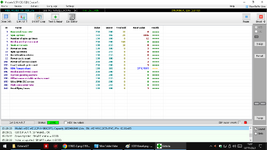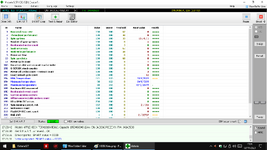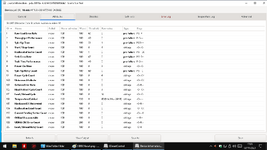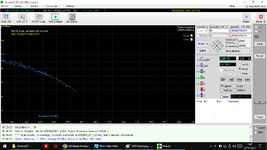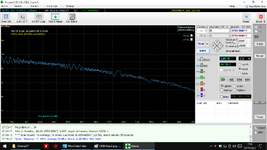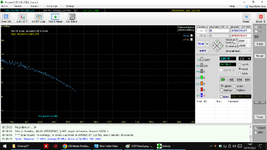cecil87
Member level 1

Does the DVD burner drive have a magnet If I store an HDD next to a 3 unit DVD drive, will the DVD drive's magnet generate badblocks and delete files from the HDD?
How many months can a notebook HDD remain unused without damaging its mechanics and data? to keep its mechanics healthy and the data turn on the HDD every day? do the manufacturers say something?
When transferring a new file to a notebook's HDD, is there a risk of corrupting files that are already saved on the HDD?
any type of small knock shock with the notebook HDD turned off generates bad blocks and damages?the beat I'm referring to is just a few centimeters long, for example. the HDD on the PC and the PC is located under the table so there is a space of centimeters between the PC and the wood. I lift the HDD and remove it from the top of the PC. This way it bumps into the wood and this will damage the HDD, generating badblocks even though it off?
How many months can a notebook HDD remain unused without damaging its mechanics and data? to keep its mechanics healthy and the data turn on the HDD every day? do the manufacturers say something?
When transferring a new file to a notebook's HDD, is there a risk of corrupting files that are already saved on the HDD?
any type of small knock shock with the notebook HDD turned off generates bad blocks and damages?the beat I'm referring to is just a few centimeters long, for example. the HDD on the PC and the PC is located under the table so there is a space of centimeters between the PC and the wood. I lift the HDD and remove it from the top of the PC. This way it bumps into the wood and this will damage the HDD, generating badblocks even though it off?