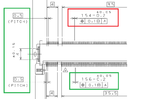gromovnik
Newbie level 1

Hello,
I need to us a card-edge connector for one of PCB designs. As I could not find appropriate library for the CAD tool I am using, I started looking for a way to create my own component, i.e. footprint. I found a bunch of tutorials on the creation of new components, so that's not an issue. My problem concerns reading the technical documentation.
The technical drawing can be viewed here:
https://www.jae.com/z-en/pdf_download_exec.cfm?param=SJ109265.pdf
In the images attached I zoomed in some parts of the pdf - the numbers marked in green rectangles are clear enough - it's just dimensions in mm of what the arrows are pointing at. However, what are markings in the red rectangles? For example, what does 0.15 E F G mean? Or 0.05 E PAD TO PAD?
Apologies if the answers to obvious - it's just that I never faced anything like this and I would really need to create an exact footprint. If the answers are trivial, please be so kind to direct me to the appropriate literature or tutorial.
Best regards.
I need to us a card-edge connector for one of PCB designs. As I could not find appropriate library for the CAD tool I am using, I started looking for a way to create my own component, i.e. footprint. I found a bunch of tutorials on the creation of new components, so that's not an issue. My problem concerns reading the technical documentation.
The technical drawing can be viewed here:
https://www.jae.com/z-en/pdf_download_exec.cfm?param=SJ109265.pdf
In the images attached I zoomed in some parts of the pdf - the numbers marked in green rectangles are clear enough - it's just dimensions in mm of what the arrows are pointing at. However, what are markings in the red rectangles? For example, what does 0.15 E F G mean? Or 0.05 E PAD TO PAD?
Apologies if the answers to obvious - it's just that I never faced anything like this and I would really need to create an exact footprint. If the answers are trivial, please be so kind to direct me to the appropriate literature or tutorial.
Best regards.