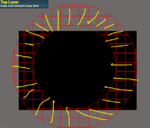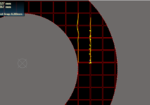baby_2
Advanced Member level 4

Hi,
Here is my dwg file that I want to import to altium designer. As you can see it imports file as mechanical layer to my pcb But I want to import this file as top or bottom layer not mechanical. How can import as top or bottom layer track?
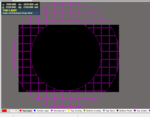
Thanks
Here is my dwg file that I want to import to altium designer. As you can see it imports file as mechanical layer to my pcb But I want to import this file as top or bottom layer not mechanical. How can import as top or bottom layer track?
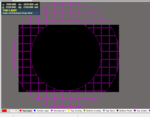
Thanks