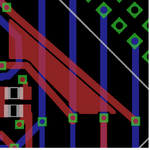bob2987
Junior Member level 1

Hi,
I would like to create a ground plane between 2 wires (on the top), i have a layer for the ground and i would like to associate this ground plane on the top to the ground layer.
When i changed the the name of the ground plane (GND) , it dissapears, i thought about a via to change the layer from the top layer.
Thank you.
I would like to create a ground plane between 2 wires (on the top), i have a layer for the ground and i would like to associate this ground plane on the top to the ground layer.
When i changed the the name of the ground plane (GND) , it dissapears, i thought about a via to change the layer from the top layer.
Thank you.