bugsbunnyboss
Junior Member level 3






What type of network equipment do you have currently installed in these buildings?
BigDog
Hi,
A simple LAN cable should work for simple UART style data transfer.
Use Rs422/Rs485 differential signals and the terminating resistors.
No transformer, no lan repeater, no other active device. Connect the shielding of the cable to each device's GND.
Klaus
Its a small home office scenario. So no big equipment's. In my home I have a Desktop-PC and TP-link WR1043ND modem router. and in my office, which is about 150m away, I have the attendance machine which has a LAN port, and the same router TP-link WR1043ND. I also have D-link 16 port switch in my office.
As FvM indicated, a similar connection maybe possible with a higher quality run of copper cable, operating at lower speeds.
However, considering the current pricing of such appropriate cabling and my past experiences with long runs of copper either buried or in conduit, my recommendation would be to utilize fiber.
Probably the most bang for your buck would be to purchase two used 10/100 switches with either GBIC or SFP ports, like the following:
Then find two identical optical modules compatible with the switches and a compatible terminated fiber optic cable, both of which are available on eBay.
With careful planning and shopping you may be able to implement the network connection in the $100 to $200 range.
The good new is once the network is configured, you should be able to alleviate one of the internet connections and its monthly fee.
BigDog
I have to connect 2 devices, in two different buildings which are 150m apart atleast. I tried connecting these two devices through a LAN cable, but I had no connectivity. Later I understood the limitations of LAN cable (max length.100m).
The solution is to restrict one peer to 10 MBit, that's e.g. possible in the ethernet interface registry settings of a Windows PC, but usually not for switches.
In fact, it might account for issues when testing the CAT6 connection you described in your previous posts.
BigDog
You can also check out VDSL. There are VDSL routers you can connect back-to-back. The connection between routers can be standard phone cable, but in your case, use that LAN cable. I have 250m phone pair cable and two Zyxel Prestige 841 routers, works fine. ftp://ftp.zyxel.com/P-841/datasheet/P-841_1.pdf.
Before ordering routers please verify that you can configure one as central and other as client. For example P841 has two different types P841 as client and P841C as central.
We use cookies and similar technologies for the following purposes:
Do you accept cookies and these technologies?
We use cookies and similar technologies for the following purposes:
Do you accept cookies and these technologies?