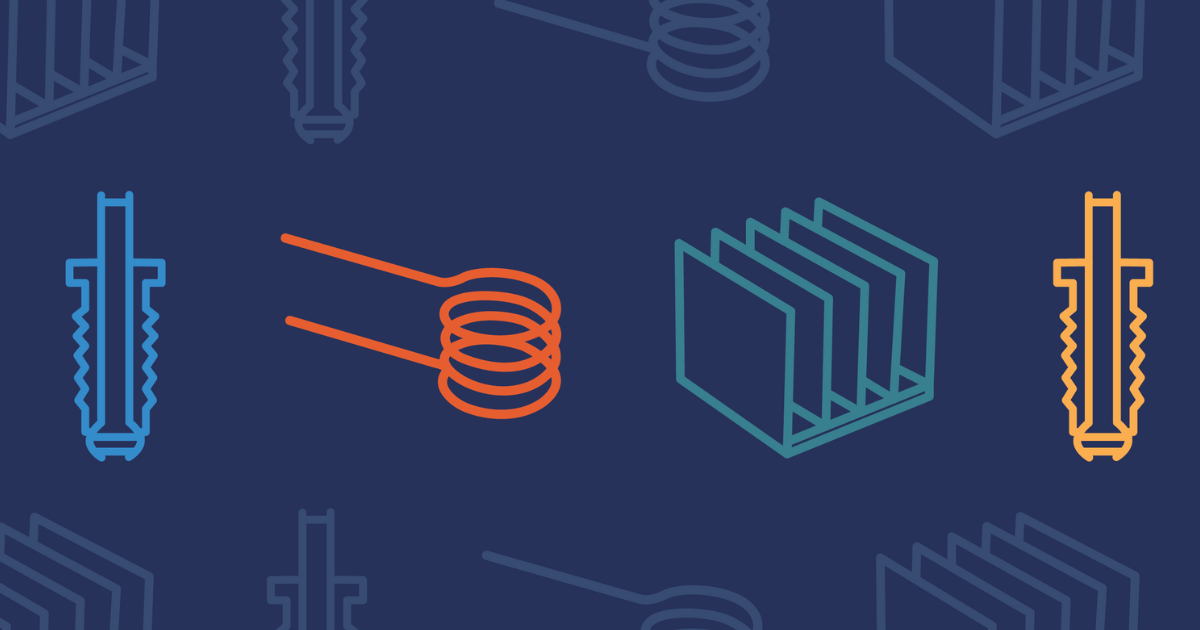kato01
Full Member level 2

- Joined
- Dec 2, 2002
- Messages
- 127
- Helped
- 6
- Reputation
- 12
- Reaction score
- 3
- Trophy points
- 1,298
- Activity points
- 846
I am tring to build a COMSOL project file from EXCEL using the COMSOL excel addon.
My code shown below fails on the "GEO Line.
I get this error:
Anybody can help?
Thank you
My code shown below fails on the "GEO Line.
I get this error:
"wrong number of arguments or invalid property assignment"
Anybody can help?
Thank you
Code Visual Basic - [expand]